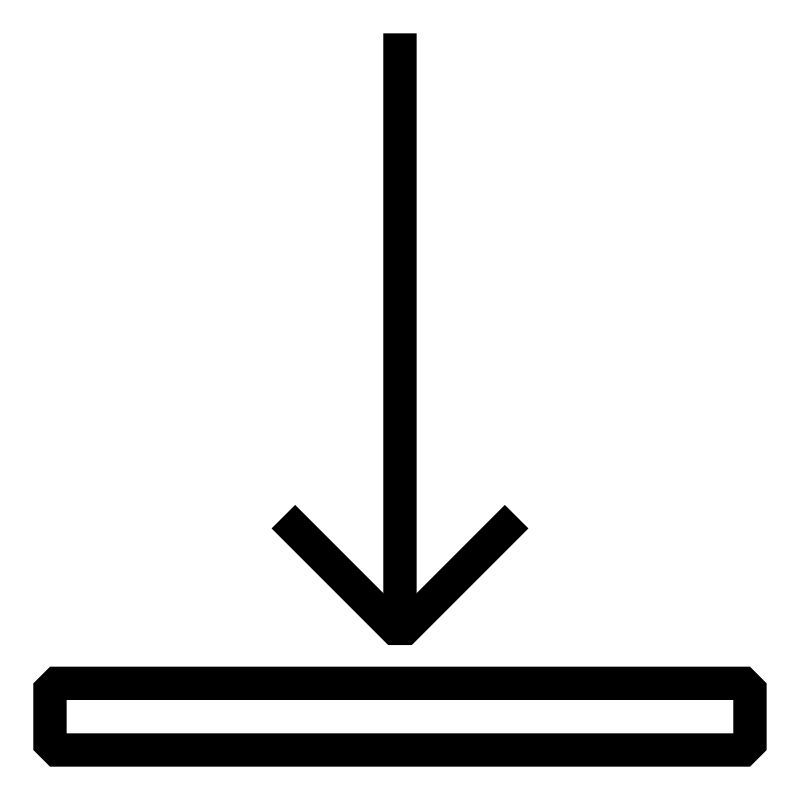Popis
Remote lectures are held online. Participants will receive an invitation to the virtual classroom via Microsoft Teams. This may require additional registration on the part of the participants.
Participants need a PC with a web browser, microphone and speakers (e.g. USB headset). A second screen and a webcam are recommended, but not mandatory. A stable Internet connection is required.
All exercises are performed in an Automation Runtime Simulation (ArSim).
Learning objectives and content
- mapp View concept
- Page creation and navigation
- Visual appearance - Styling
- Data binding via OPC UA
- Integrating media files
- User role system
- Localization
- Events and actions
Responsibilities include
- Participants create concepts for HMI applications.
- Participants configure HMI applications for machine operation.
- Participants implement designs for various operator panels.
- Participants integrate HMI applications in machines.
- Participants utilize web technology on mobile devices.
Poskytnuté dokumenty
TM600 – Introduction to Visualization
TM600 - Introduction to Visualization
Learning objectives and content
- Definition of HMI
- Definition of human-machine communication
- HMI for automation
- History of HMI in technology
- Requirements and selection criteria for HMI
- Introduction to different HMI concepts
- Getting to know HMI design aspects
- User groups and authorization
- Overview of further design information
Předpoklady
SEM210 – Automation Studio Training: Basics
Programovací nástroj Automation Studio slouží ke konfiguraci a programování všech řídicích jednotek B&R. Cílem školení je seznámení se se všemi skupinami B&R produktů, naučit se uvádět řídicí jednotky do provozu, pochopení funkcí provozního prostředí a poznání možností integrované konfigurace a diagnostiky.
- Představení B&R
- Filozofie B&R a jejích produktů
- Práce s Automation Studio
- Využití integrované nápovědy
- Vytvoření online propojení do řídicí jednotky
- Prvotní instalace řídicí jednotky
- Vytvoření hardwarové konfigurace
- Práce s texty a tabulkovými editory
- Funkce a možnosti, které nabízí Automation RuntimeAutomation Runtime je operační systém běžící na všech řídicích jednotkách B&R.
- Možnosti konfigurace Automation Runtime
- Runtime a bootování řídicí jednotky
- Použití diagnostiky
- Přehled programovacích jazyků
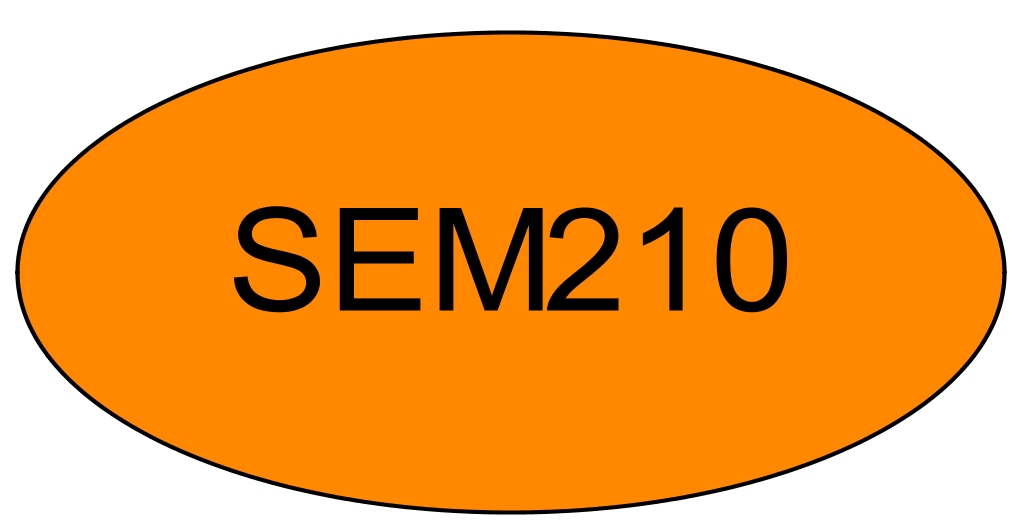
Kód školení
SRL611.2
Přihlaste se nyní! Informace o cenách získáte od svého obchodního zástupce
Event location
B&R Online (NL)
Remote Lecture
Nizozemsko
Organizer
B&R HQ: Breda
Hoge Schouw
4817 Breda
Nizozemsko
Telefon:
+31 / 76 5715303
Další informace
Od: 21.05.2024
Začátek: 09:00
Do: 22.05.2024
Konec: 16:00
Stav rezervace:
Délka školení:
2 Dny
Jazyk: Dánština