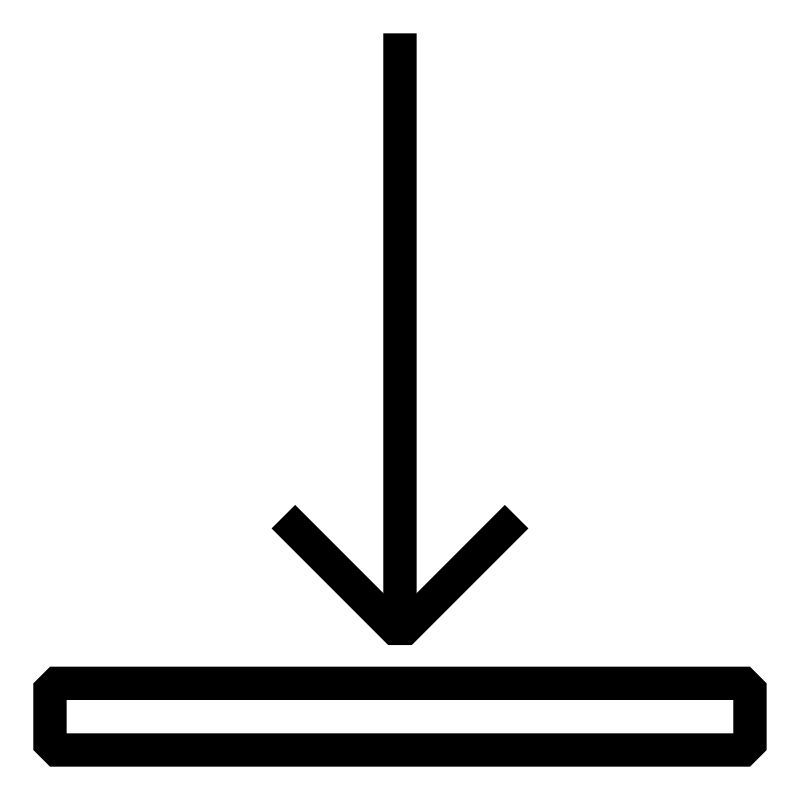Omschrijving
De Training op afstand worden online gehouden. Deelnemers ontvangen een uitnodiging voor het virtuele klaslokaal via Microsoft Teams. Hiervoor kan een aanvullende aanmelding van de deelnemers nodig zijn.
Deelnemers hebben een PC met een webbrowser, microfoon en luidsprekers (bv. USB-headset) nodig. Een tweede scherm en een webcam worden aanbevolen, maar zijn niet verplicht. Een stabiele internetverbinding is vereist.
Alle oefeningen worden uitgevoerd in een Automation Runtime Simulation (ArSim).
Doelen en inhoud
- mapp View-concept
- Ontwerpen van meerdere pagina’s en manieren om pagina’s te wisselen
- Visueel uiterlijk – Styling
- Databinding via OPC UA
- Het integreren van media-files
- Gebruikersrollen-systeem
- De tekstsysteemfuncties configureren voor taalomschakeling
- Gebeurtenissen en acties
Verstrekte trainingsdocumenten
TM600 – Introduction to Visualization
TM600 - Introduction to Visualization
Learning objectives and content
- Definition of HMI
- Definition of human-machine communication
- HMI for automation
- History of HMI in technology
- Requirements and selection criteria for HMI
- Introduction to different HMI concepts
- Getting to know HMI design aspects
- User groups and authorization
- Overview of further design information
Vereisten
SEM210 – Automation Studio Training: Basics
Automation Studio is used to configure and program all B&R controller components. Core topics such as getting an overview of all product groups, initial commissioning of a controller, understanding the functions of the runtime environment and using the options for integrated configuration and diagnostics will be shown.
- B&R company presentation
- B&R philosophy and products
- Working with Automation Studio
- Using the integrated help system
- Establishing an online connection to the controller
- Initial installation of a controller
- Developing the hardware configuration
- Working with text and table editors
- Functions and options offered by Automation RuntimeAutomation Runtime is the operating system that runs on all B&R controllers.
- Automation Runtime configuration options
- Runtime and boot behavior of the controller
- Using the integrated diagnostic options
- Overview of available programming languages
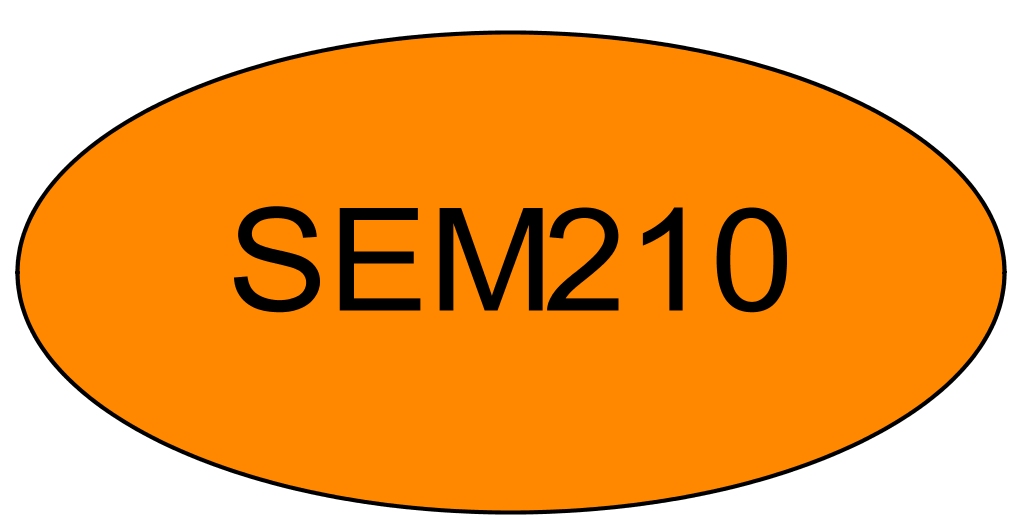
Modelnummer
SRL611.2
Meld je nu aan Voor prijsinformatie kunt u contact opnemen met uw Sales Engineer.
Plaats
B&R Online (NL)
Remote Lecture
Nederland
Organisator
B&R HQ: Breda
Hoge Schouw
4817 Breda
Nederland
Telefoon:
+31 / 76 5715303
Aanvullende informatie
Van: 21-05-2024
Start: 09:00
Tot: 22-05-2024
Einde: 16:00
Boekingsstatus:
Duur:
2 Dagen
Taal: Nederlands