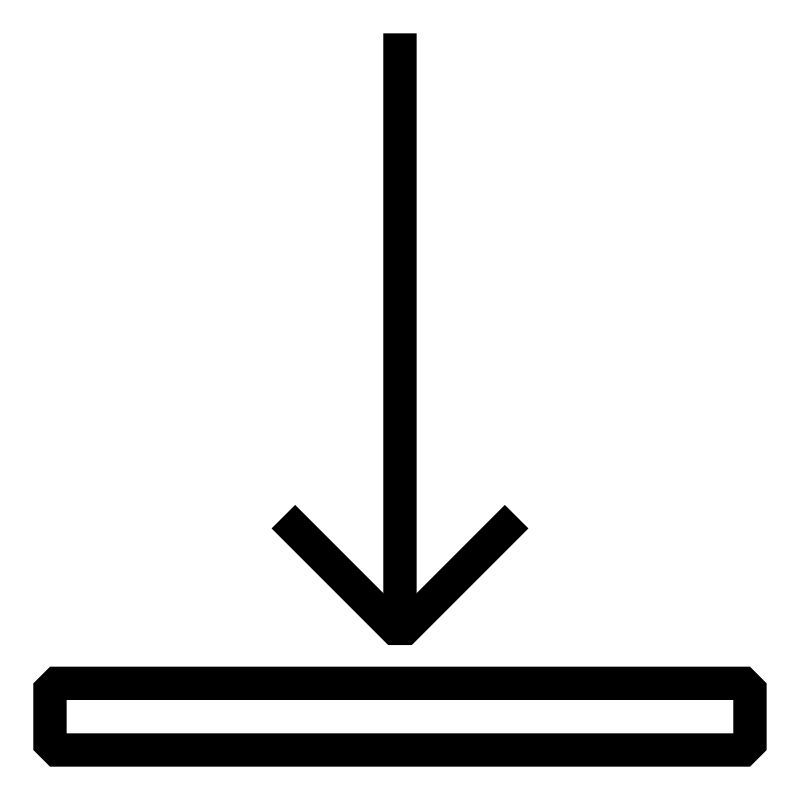Descrição
Remote lectures are held online. Participants will receive an invitation to the virtual classroom via Microsoft Teams. This may require additional registration on the part of the participants.
Participants need a PC with a web browser, microphone and speakers (e.g. USB headset). A second screen and a webcam are recommended, but not mandatory. A stable Internet connection is required.
All exercises are performed in an Automation Runtime Simulation (ArSim).
Learning objectives and content
- mapp View concept
- Page creation and navigation
- Visual appearance - Styling
- Data binding via OPC UA
- Integrating media files
- User role system
- Localization
- Events and actions
Responsibilities include
- Participants create concepts for HMI applications.
- Participants configure HMI applications for machine operation.
- Participants implement designs for various operator panels.
- Participants integrate HMI applications in machines.
- Participants utilize web technology on mobile devices.
Documentos fornecidos
TM600 – Introduction to Visualization
TM600 - Introduction to Visualization
Learning objectives and content
- Definition of HMI
- Definition of human-machine communication
- HMI for automation
- History of HMI in technology
- Requirements and selection criteria for HMI
- Introduction to different HMI concepts
- Getting to know HMI design aspects
- User groups and authorization
- Overview of further design information
Pré-Requisitos
SEM210 - Automation Studio Training: Noções básicas
Automation Studio é utilizado para configurar e programar todos os componentes de controle da B&R. As questões centrais incluem a obtenção de uma visão clara de todos os grupos de produtos, comissionamento inicial do controlador, a compreensão das funções do ambiente de tempo de execução de tarefas, e conhecer as opções de configuração integrada e diagnóstico.
- Apresentação institucional da B&R
- Filosofia e produtos B&R
- Trabalhando com Automation Studio
- Usando o sistema de ajuda integrado
- Estabelecendo conexão online com o controlador
- Instalação inicial de um controlador
- Desenvolvendo a configuração de hardware
- Trabalhando com os editores de texto e tabelas
- Funções e opções oferecidas pelo Automation RuntimeO Automation Runtime é o sistema operacional que é executado em todos os controladores B&R.
- Opções de configuração do Automation Runtime
- Runtime e comportamento de boot do controlador
- Usando as opções de diagnóstico integradas
- Visão geral das linguagens de programação disponíveis
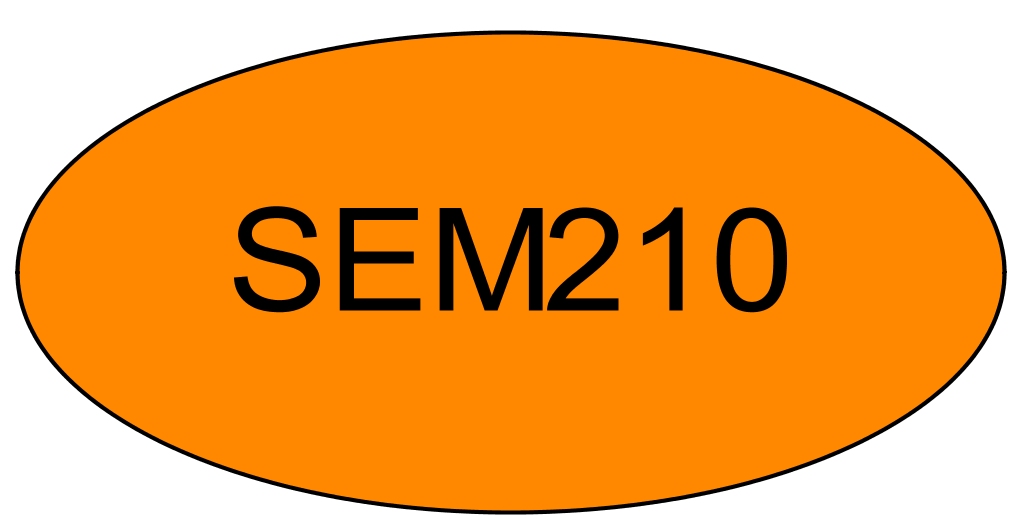
Número do modelo
SRL611.2
Sign up now For pricing information please contact your sales representative
Local do evento
B&R Online (NL)
Remote Lecture
Holanda
Organizador
B&R HQ: Breda
Hoge Schouw
4817 Breda
Holanda
Telefone:
+31 / 76 5715303
Informações adicionais
De: 05/21/2024
Início: 09:00
Para: 05/22/2024
Fim: 16:00
Booking Status:
Duração:
2 Dias
Idioma: Holandês