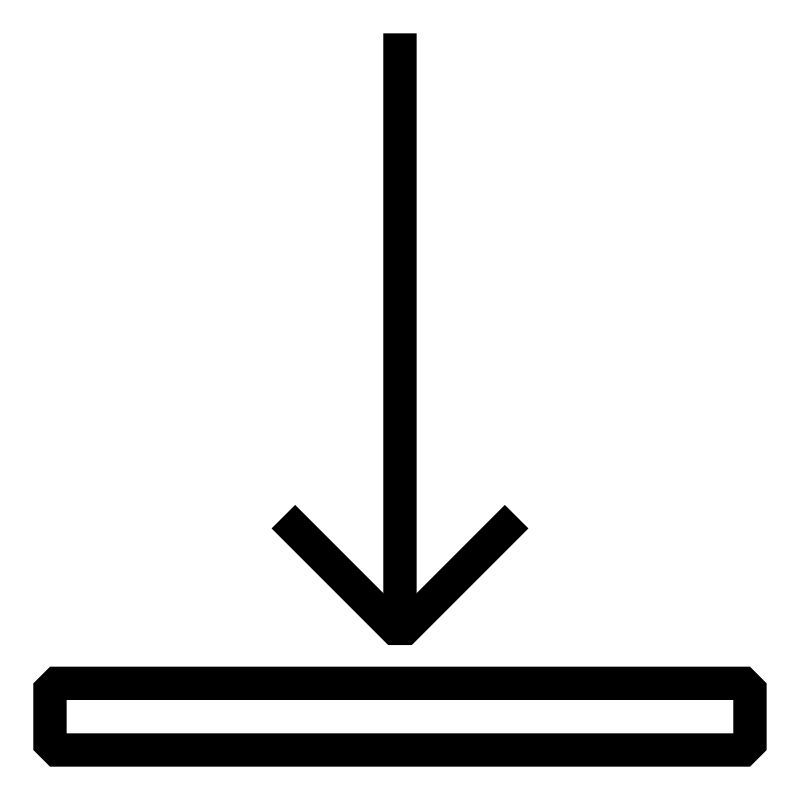Popis
Smart devices such as tablets, smartphones, etc. are considered perfect examples of intuitive technology. Unsurprisingly, operators of industrial machines and systems – and therefore also manufacturers of such equipment – desire nothing less when interacting with the machinery they use every day. With mapp View, B&R now offers access to web technology that can be used to develop HMI systems for B&R automation applications. Application engineers can use mapp View to create powerful and intuitive HMI solutions. The web technology used here is encapsulated with mapp View. Learning a broad field of technology is not necessary. HMI developers can focus entirely on creating a solution for the task at hand.
Lernziele und Inhalte
- Overview of HMI applications and hardware
- mapp View concept
- Page creation and navigation
- Visual appearance - Styling
- Data binding via OPC UA
- Integrating media files
- User role system
- Localization
- Events and actions
- Display alarms, diagrams and data in mapp View

Zu Ihren Aufgaben zählen
- Participants create concepts for HMI applications.
- Participants configure HMI applications for machine operation.
- Participants implement designs for various operator panels.
- Participants integrate HMI applications in machines.
- Participants utilize web technology on mobile devices.
Poskytnuté dokumenty
TM600 – Introduction to Visualization
TM600 - Introduction to Visualization
Learning objectives and content
- Definition of HMI
- Definition of human-machine communication
- HMI for automation
- History of HMI in technology
- Requirements and selection criteria for HMI
- Introduction to different HMI concepts
- Getting to know HMI design aspects
- User groups and authorization
- Overview of further design information
TM611 – Working with mapp View
TM641 – Display alarms, charts and data in mapp View
mapp View is a powerful yet versatile tool within Automation Studio for designing dynamic HMI applications that allow operators to clearly and intuitively view even the most complex real-life industrial processes in graphic form. A visual editor and pre-designed widgets allow the implementation of individual solutions.
A central aspect of an HMI application is how it displays process values, messages and information about the machine status. Other important functions of an HMI application include displaying alarm lists, trend curves and data management.
Objectives and contents
- Configuring and displaying alarms
- Relationship between alarm system and text system
- Expanded alarm configuration
- Displaying diagrams
- Displaying additional data
- Dynamic graphics
Name | Model number | ||
|---|---|---|---|
 | TM641 – Display alarms, diagrams and data in mapp View | TM641TRE.433-ENG TM641TRE.433-ENG |  |
TM671 – Creating efficient mapp View HMI applications
TM671 - Creating efficient mapp View HMI applications
Learning objectives and content
- Dialog and message boxes
- Using roles and rights for widgets
- Animations in the HMI application
- Tasks with different variable types
- Exercises with the text system
- Multi-client / Multi-user
- Dynamic graphics
- TM671TRE.4B1-GER
- TM671TRE.4B1-ENG
Předpoklady
SEM210 – Automation Studio Training: Basics
Programovací nástroj Automation Studio slouží ke konfiguraci a programování všech řídicích jednotek B&R. Cílem školení je seznámení se se všemi skupinami B&R produktů, naučit se uvádět řídicí jednotky do provozu, pochopení funkcí provozního prostředí a poznání možností integrované konfigurace a diagnostiky.
- Představení B&R
- Filozofie B&R a jejích produktů
- Práce s Automation Studio
- Využití integrované nápovědy
- Vytvoření online propojení do řídicí jednotky
- Prvotní instalace řídicí jednotky
- Vytvoření hardwarové konfigurace
- Práce s texty a tabulkovými editory
- Funkce a možnosti, které nabízí Automation RuntimeAutomation Runtime je operační systém běžící na všech řídicích jednotkách B&R.
- Možnosti konfigurace Automation Runtime
- Runtime a bootování řídicí jednotky
- Použití diagnostiky
- Přehled programovacích jazyků
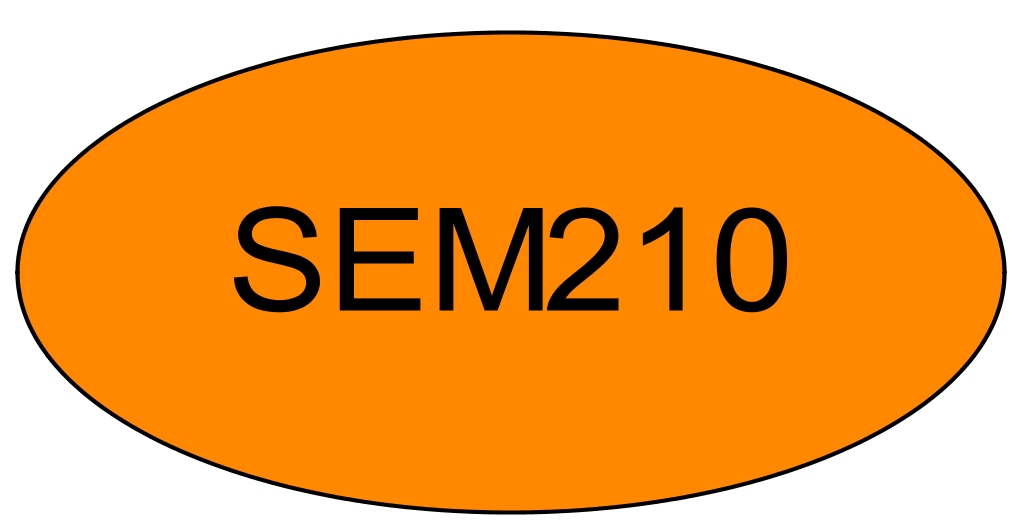
Kód školení
SEM611.2
Přihlaste se nyní! Informace o cenách získáte od svého obchodního zástupce
Event location
B&R HQ: Shanghai / 上海
No. 487 Tianlin Road, Xuhui D.
200233 Shanghai / 上海
Čína
Organizer
B&R HQ: Shanghai
No. 487 Tianlin Road
200233 Shanghai
Čína
Telefon:
+86 / 21 54644800
Další informace
Od: 24.06.2024
Začátek: 09:00
Do: 25.06.2024
Konec: 17:00
Stav rezervace:
Délka školení:
2 Dny
Jazyk: Čínština