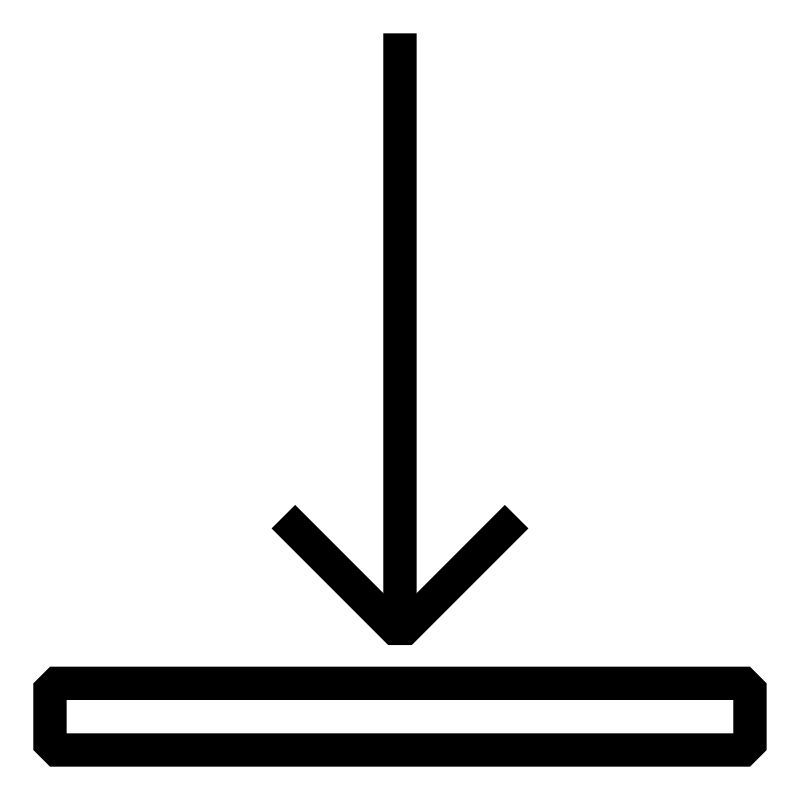Descrição
Smart devices such as tablets, smartphones, etc. are considered perfect examples of intuitive technology. Unsurprisingly, operators of industrial machines and systems – and therefore also manufacturers of such equipment – desire nothing less when interacting with the machinery they use every day. With mapp View, B&R now offers access to web technology that can be used to develop HMI systems for B&R automation applications. Application engineers can use mapp View to create powerful and intuitive HMI solutions. The web technology used here is encapsulated with mapp View. Learning a broad field of technology is not necessary. HMI developers can focus entirely on creating a solution for the task at hand.
Lernziele und Inhalte
- Overview of HMI applications and hardware
- mapp View concept
- Page creation and navigation
- Visual appearance - Styling
- Data binding via OPC UA
- Integrating media files
- User role system
- Localization
- Events and actions
- Display alarms, diagrams and data in mapp View

Zu Ihren Aufgaben zählen
- Participants create concepts for HMI applications.
- Participants configure HMI applications for machine operation.
- Participants implement designs for various operator panels.
- Participants integrate HMI applications in machines.
- Participants utilize web technology on mobile devices.
Documentos fornecidos
TM600 – Introduction to Visualization
TM600 - Introduction to Visualization
Learning objectives and content
- Definition of HMI
- Definition of human-machine communication
- HMI for automation
- History of HMI in technology
- Requirements and selection criteria for HMI
- Introduction to different HMI concepts
- Getting to know HMI design aspects
- User groups and authorization
- Overview of further design information
TM611 – Working with mapp View
TM641 – Display alarms, charts and data in mapp View
mapp View is a powerful yet versatile tool within Automation Studio for designing dynamic HMI applications that allow operators to clearly and intuitively view even the most complex real-life industrial processes in graphic form. A visual editor and pre-designed widgets allow the implementation of individual solutions.
A central aspect of an HMI application is how it displays process values, messages and information about the machine status. Other important functions of an HMI application include displaying alarm lists, trend curves and data management.
Objectives and contents
- Configuring and displaying alarms
- Relationship between alarm system and text system
- Expanded alarm configuration
- Displaying diagrams
- Displaying additional data
- Dynamic graphics
Name | Model number | ||
|---|---|---|---|
 | TM641 – Display alarms, diagrams and data in mapp View | TM641TRE.433-ENG TM641TRE.433-ENG |  |
TM671 – Creating efficient mapp View HMI applications
TM671 - Creating efficient mapp View HMI applications
Learning objectives and content
- Dialog and message boxes
- Using roles and rights for widgets
- Animations in the HMI application
- Tasks with different variable types
- Exercises with the text system
- Multi-client / Multi-user
- Dynamic graphics
- TM671TRE.4B1-GER
- TM671TRE.4B1-ENG
Pré-Requisitos
SEM210 - Automation Studio Training: Noções básicas
Automation Studio é utilizado para configurar e programar todos os componentes de controle da B&R. As questões centrais incluem a obtenção de uma visão clara de todos os grupos de produtos, comissionamento inicial do controlador, a compreensão das funções do ambiente de tempo de execução de tarefas, e conhecer as opções de configuração integrada e diagnóstico.
- Apresentação institucional da B&R
- Filosofia e produtos B&R
- Trabalhando com Automation Studio
- Usando o sistema de ajuda integrado
- Estabelecendo conexão online com o controlador
- Instalação inicial de um controlador
- Desenvolvendo a configuração de hardware
- Trabalhando com os editores de texto e tabelas
- Funções e opções oferecidas pelo Automation RuntimeO Automation Runtime é o sistema operacional que é executado em todos os controladores B&R.
- Opções de configuração do Automation Runtime
- Runtime e comportamento de boot do controlador
- Usando as opções de diagnóstico integradas
- Visão geral das linguagens de programação disponíveis
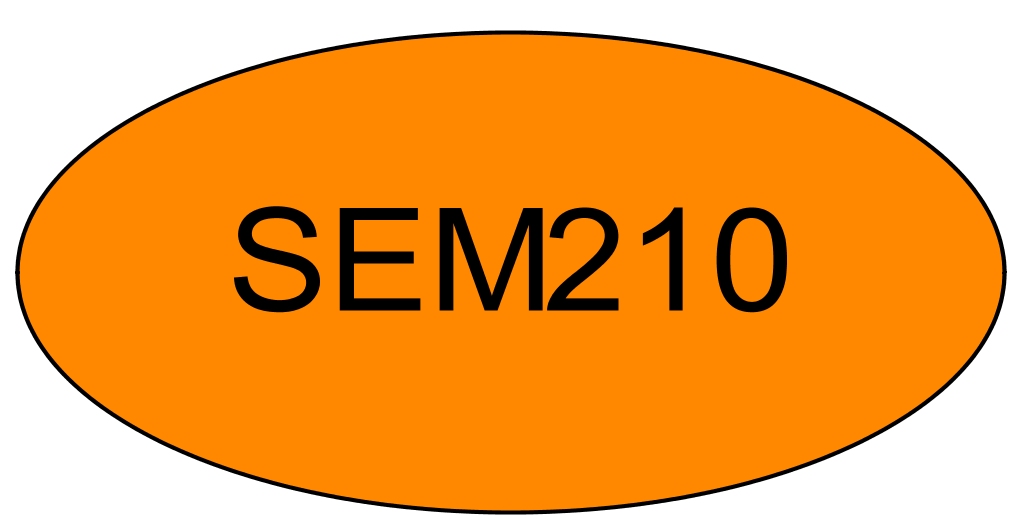
Número do modelo
SEM611.2
Sign up now For pricing information please contact your sales representative
Local do evento
B&R HQ: Shanghai / 上海
No. 487 Tianlin Road, Xuhui D.
200233 Shanghai / 上海
China
Organizador
B&R HQ: Shanghai
No. 487 Tianlin Road
200233 Shanghai
China
Telefone:
+86 / 21 54644800
Informações adicionais
De: 06/24/2024
Início: 09:00
Para: 06/25/2024
Fim: 17:00
Booking Status:
Duração:
2 Dias
Idioma: Chinês