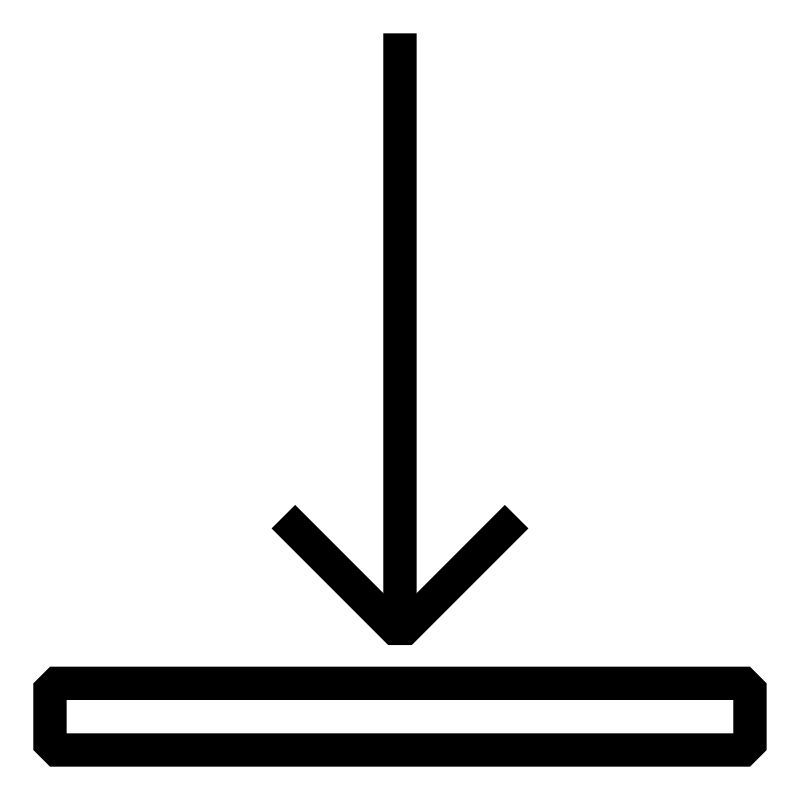Popis
mapp View makes it easy to design powerful HMI applications based on open web standards.
This allows any automation engineer to quickly and easily design a clear HMI application in Automation Studio. Advanced HMI functionality is encapsulated in modular control widgets. These widgets are conveniently dragged and dropped into place on the desired page and then configured as needed.
Objectives and contents
- Understanding mapp View
- Page creation and navigation
- Visual design and media files
- Data binding with OPC UA
- User role system and localization
- Events and actions
- Dialog and message boxes
- Animations in the HMI application
- Multi-client / Multi-user
- Diagnostics tools and performance analysis
- Displaying data with diagrams
- Customized widget creation

This seminar requires the use of Automation Studio 4.4 and mapp View Technology Package 5.3 or higher.
Responsibilities include
- Participants create concepts for HMI applications.
- Participants configure HMI applications for machine operation.
- Participants implement designs for various operator panels.
- Participants integrate HMI applications in machines.
- Participants utilize web technology on mobile devices.
Poskytnuté dokumenty
TM600 – Introduction to Visualization
TM600 - Introduction to Visualization
Learning objectives and content
- Definition of HMI
- Definition of human-machine communication
- HMI for automation
- History of HMI in technology
- Requirements and selection criteria for HMI
- Introduction to different HMI concepts
- Getting to know HMI design aspects
- User groups and authorization
- Overview of further design information
TM611 – Working with mapp View
TM642 – Diagnostics, charts and customized widgets
TM671 – Creating efficient mapp View HMI applications
TM671 - Creating efficient mapp View HMI applications
Learning objectives and content
- Dialog and message boxes
- Using roles and rights for widgets
- Animations in the HMI application
- Tasks with different variable types
- Exercises with the text system
- Multi-client / Multi-user
- Dynamic graphics
- TM671TRE.4B1-GER
- TM671TRE.4B1-ENG
Předpoklady
SEM210 – Automation Studio Training: Basics
Programovací nástroj Automation Studio slouží ke konfiguraci a programování všech řídicích jednotek B&R. Cílem školení je seznámení se se všemi skupinami B&R produktů, naučit se uvádět řídicí jednotky do provozu, pochopení funkcí provozního prostředí a poznání možností integrované konfigurace a diagnostiky.
- Představení B&R
- Filozofie B&R a jejích produktů
- Práce s Automation Studio
- Využití integrované nápovědy
- Vytvoření online propojení do řídicí jednotky
- Prvotní instalace řídicí jednotky
- Vytvoření hardwarové konfigurace
- Práce s texty a tabulkovými editory
- Funkce a možnosti, které nabízí Automation RuntimeAutomation Runtime je operační systém běžící na všech řídicích jednotkách B&R.
- Možnosti konfigurace Automation Runtime
- Runtime a bootování řídicí jednotky
- Použití diagnostiky
- Přehled programovacích jazyků
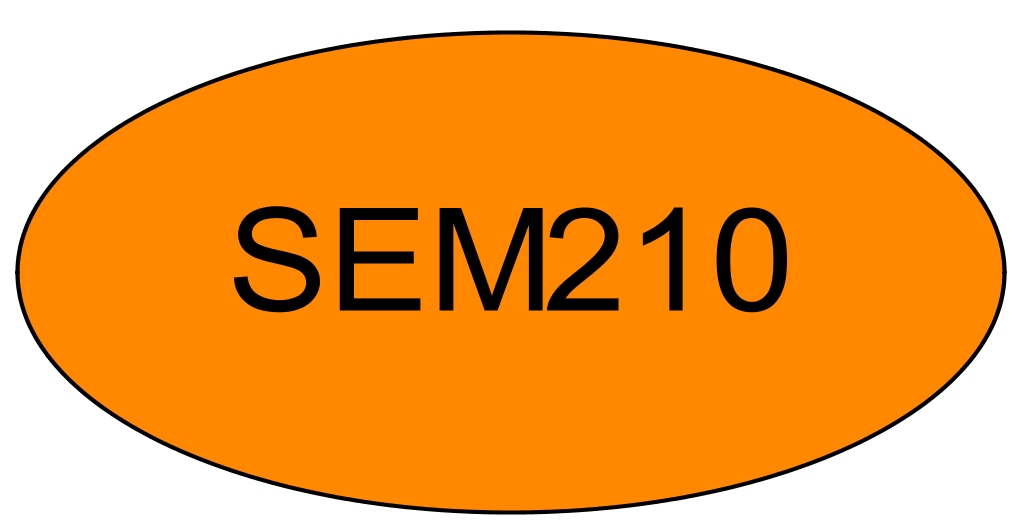
Kód školení
SEM611.3
Přihlaste se nyní! Informace o cenách získáte od svého obchodního zástupce
Event location
B&R HQ: Brno
Stránského
616 00 Brno
Česká republika
Organizer
B&R HQ: Brno
Stránského
616 00 BRNO
Česká republika
Telefon:
+420 / 541 4203 - 11
Další informace
Od: 23.09.2024
Začátek: 08:00
Do: 25.09.2024
Konec: 17:00
Stav rezervace:
Délka školení:
3 Dny
Jazyk: Čeština