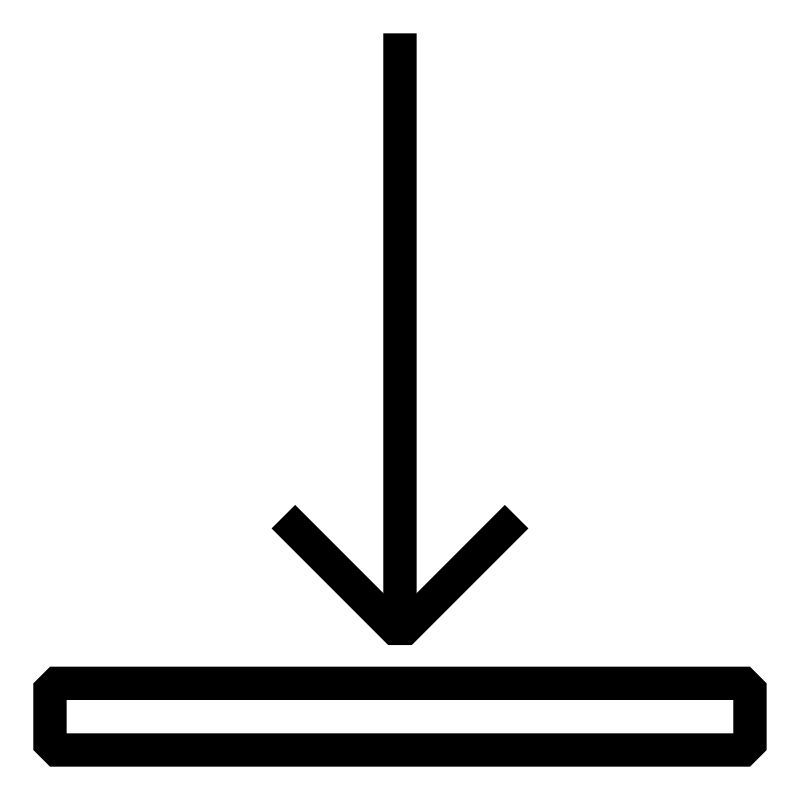セミナー説明
mapp View makes it easy to design powerful HMI applications based on open web standards.
This allows any automation engineer to quickly and easily design a clear HMI application in Automation Studio. Advanced HMI functionality is encapsulated in modular control widgets. These widgets are conveniently dragged and dropped into place on the desired page and then configured as needed.
Objectives and contents
- Understanding mapp View
- Page creation and navigation
- Visual design and media files
- Data binding with OPC UA
- User role system and localization
- Events and actions
- Dialog and message boxes
- Animations in the HMI application
- Multi-client / Multi-user
- Diagnostics tools and performance analysis
- Displaying data with diagrams
- Customized widget creation

This seminar requires the use of Automation Studio 4.4 and mapp View Technology Package 5.3 or higher.
Responsibilities include
- Participants create concepts for HMI applications.
- Participants configure HMI applications for machine operation.
- Participants implement designs for various operator panels.
- Participants integrate HMI applications in machines.
- Participants utilize web technology on mobile devices.
提供するドキュメント
TM600 – Introduction to Visualization
TM600 - Introduction to Visualization
Learning objectives and content
- Definition of HMI
- Definition of human-machine communication
- HMI for automation
- History of HMI in technology
- Requirements and selection criteria for HMI
- Introduction to different HMI concepts
- Getting to know HMI design aspects
- User groups and authorization
- Overview of further design information
TM611 – Working with mapp View
TM642 – Diagnostics, charts and customized widgets
TM671 – Creating efficient mapp View HMI applications
TM671 - Creating efficient mapp View HMI applications
Learning objectives and content
- Dialog and message boxes
- Using roles and rights for widgets
- Animations in the HMI application
- Tasks with different variable types
- Exercises with the text system
- Multi-client / Multi-user
- Dynamic graphics
- TM671TRE.4B1-GER
- TM671TRE.4B1-ENG
本セミナー受講に必要な前提条件
SEM210 – Automation Studio Training: Basics
Automation Studio is used to configure and program all B&R controller components. Core topics such as getting an overview of all product groups, initial commissioning of a controller, understanding the functions of the runtime environment and using the options for integrated configuration and diagnostics will be shown.
- B&R company presentation
- B&R philosophy and products
- Working with Automation Studio
- Using the integrated help system
- Establishing an online connection to the controller
- Initial installation of a controller
- Developing the hardware configuration
- Working with text and table editors
- Functions and options offered by Automation RuntimeAutomation Runtime is the operating system that runs on all B&R controllers.
- Automation Runtime configuration options
- Runtime and boot behavior of the controller
- Using the integrated diagnostic options
- Overview of available programming languages
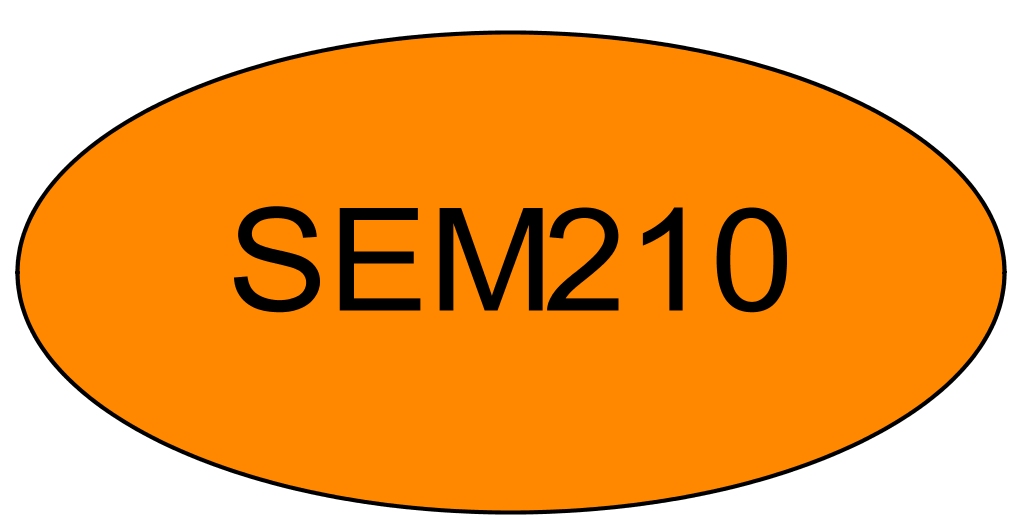
モデルナンバー
SEM611.3
お申込み セミナー価格については、B&R営業担当者にお問い合わせください。
開催地
B&R Online (US), Eastern Time Zone
Remote Training
アメリカ
開催者
Training
1250 Northmeadow Parkway
30076 Roswell
アメリカ
電話:
+1 / 770 772 - 0400
追加情報
開始期間: 05/20/2024
開始時間: 13:00
終了期間: 05/24/2024
終了時間: 16:00
ご予約状況:
開催期間:
5 日間
言語: 英語