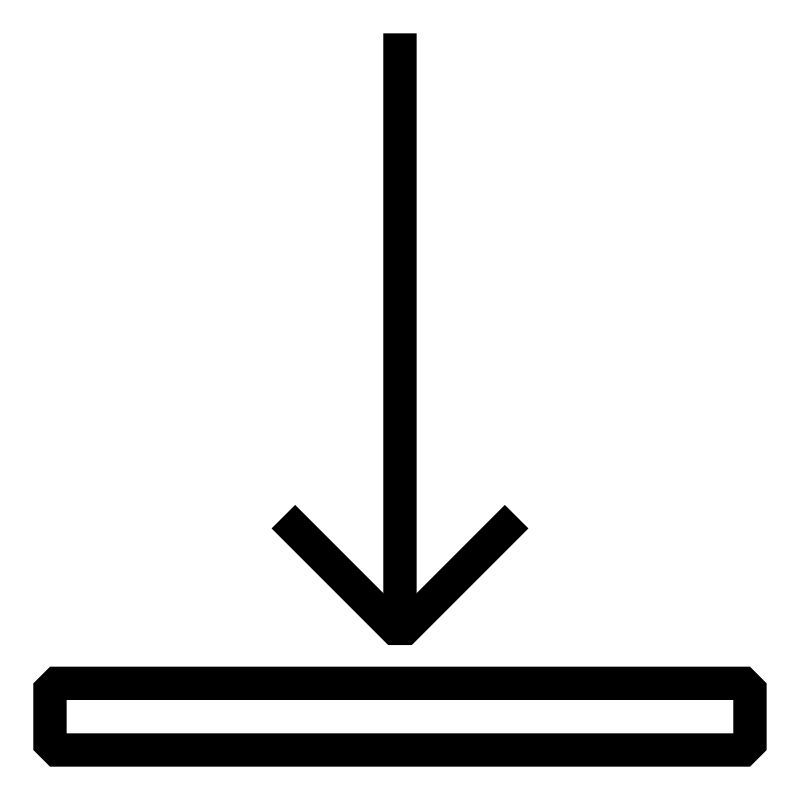描述
Once a machine has been delivered, it must be maintained by the machine manufacturer or end user. Various factors can cause errors and machine downtime. The diagnostic options available in the control environment or on the B&R control system can be used to keep a machine running smoothly. The valuable information on the B&R website and in the user's manuals is demonstrated with hands on examples. Automation Studio provides a range of integrated diagnostics tools as well as an extensive help documentation. This allows enhanced diagnosis of the entire B&R control system.
Learning objectives and contents
- Includes all objectives and content from: Diagnostics and service for machines [SEM920.2A]
- Automation Studio workspace and help documentation
- Open/Create a project and online connection
- Record system information
- Configuration and runtime behavior
- Monitor and analyze process values
- Diagnostics tools for ACP10 drive technology
Your responsibilities include
- Includes all responsibilities from: Diagnostics and service for machines [SEM920.2A]
- Participants will complete diagnostics in Automation Studio with hands-on program examples.
- Participants will monitor and trace the values of process variables.
- Participants will force IO channels.
- Participants will perform basic axis operations using ACP10.
提供的文档
TM213 – Automation Runtime
TM223 – Automation Studio诊断
功能强大的诊断工具是机器软件开发的一个组成部分,它伴随其整个生命周期。将此类工具直接集成到Automation Studio和运行系统中,意味着在手头始终拥有编程和维护所必需的数据。
学习目标和内容
- 集成诊断工具概述
- 选择正确的诊断工具
- 阅读系统信息
- 操作模式和日志
- 创建用户日志条目
- 观察和分析过程值
- 读写过程值
- 在实时上下文中记录数据
- 分析I/O状态和强置
- 在编程过程中进行软件分析
- 调试和分析
- 在程序中使用变量
- 基于Web的系统诊断管理
- 查询和显示操作状态
- Runtime Utility Center
TM400 – 运动控制介绍
TM500 – Introduction to Integrated Safety
Integrated safety technology offers considerable advantages over hard-wired safety technology. Project development, maintenance and flexibility are just a few of the key points.
Objectives and content
- Requirements of a safety system
- Features and philosophy of integrated safety technology at B&R
- Safety principles and functionality
- Overview of safety components
- SafeKEY, SafeLOGIC and safe I/O modules
- Information about the commissioning and maintenance of safety technology
TM510 – Working with SafeDESIGNER
TM510 - Working with SafeDESIGNER
Learning objectives and contents
- Configuring hardware in Automation Studio
- Adding and configuring SafeLOGIC / SafeLOGIC-X devices
- Adding and configuring safe I/O modules
- Working with SafeDESIGNER
- User management and interface
- Linking I/O channels and configuring modules for safety
- Simulation, online connection and download
- Programming the safety application in the graphical editor
- Commissioning the safety application
- LED status indicators, diagnostic/status values
- Module replacement and maintenance
- Examples and exercises
TM600 – 可视化介绍
TM910 – Control and I/O system design
TM910 - Control and I/O system design
Learning objectives and content
- B&R system overview
- Functions of the B&R website
- User's manuals, data sheets and documents
- Control and I/O system characteristics
- Working with the X20 control system
- Topologies and infrastructure
- Mechanical and electrical configuration
- Completing the power management calculation
- Selecting and constructing the topology
- Power supply, EMC installation and assembly
TM920 – 诊断和服务
许多不同来源的错误可能导致机器停机。幸运的是,还有很多方法可以对周围的环境和控制系统进行故障排除。贝加莱网站和用户手册提供了有效完成此类操作所需的所有信息。
目标和内容
- 贝加莱系统概述和拓扑结构
- 序列号和模块号
- 贝加莱联系人核对表
- 贝加莱用户手册
- 机器上的错误来源
- 贝加莱系统维护指南
- 订购备件和联系制造商
- 无需PC进行诊断
- 使用系统诊断管理器进行诊断
- Runtime Utility Center
- 备份和恢复
- 在线连接和指令列表
- 模块更换和文档
- 贝加莱网站功能
- 练习示例及其应用
TM923 – 使用Automation Studio进行诊断和服务
配备集成自动化的机器的功能范围包括控制系统、分布式I/O、驱动技术、安全技术和可视化。这些组件使用POWERLINK等现场总线进行联网。Automation Studio提供的全面选项可用于机器的编程、配置和诊断。获得控制系统概览、进行配置更改和记录过程变量都是在调试、维护和维修机器时执行的典型任务。
目标和内容
- Automation Studio安装和授权
- 打开和创建项目
- Automation Studio工作区和帮助系统
- 配置在线连接
- 阅读系统信息
- 配置和运行时行为
- 编译和下载
- 监控和分析过程值
- 记录有关驱动器技术的信息
- 在NC测试中使用跟踪功能
- 建立与SafeLOGIC / SafeLOGIC-X的连接
- SafeDESIGNER中的诊断工具
模块号
SEM920.3A
立即注册 有关定价信息,请联系您的销售代表
活动地点
B&R Online (US), Eastern Time Zone
Remote Training
美国
组织者
Training
1250 Northmeadow Parkway
30076 Roswell
美国
电话:
+1 / 770 772 - 0400
其它信息
从: 07/23/2024
开始: 09:00
至: 07/25/2024
结束: 15:00
预订状态:
持续时间:
3 天
语言: 英语