描述
Remote lectures are held online. Participants will receive an invitation to the virtual classroom via Microsoft Teams. This may require additional registration on the part of the participants.
Participants need a PC with a web browser, microphone and speakers (e.g. USB headset). A second screen and a webcam are recommended, but not mandatory. A stable Internet connection is required.
All exercises are performed in an Automation Runtime Simulation (ArSim).
Learning objectives and content
- mapp View concept
- Page creation and navigation
- Visual appearance - Styling
- Data binding via OPC UA
- Integrating media files
- User role system
- Localization
- Events and actions
Tasks include
- Participants create concepts for HMI applications.
- Participants configure HMI applications for machine operation.
- Participants implement designs for various operator panels.
- Participants integrate HMI applications in machines.
- Participants utilize web technology on mobile devices.
提供的文档
TM600 – 可视化介绍
TM611 – 使用mapp View
平板电脑、智能手机等智能设备被视为直观技术的完美实例。毫无意外,工业机器和系统的操作者 – 以及此类设备的制造者 – 在与他们每天使用的机器进行交互时的这种要求也丝毫不减。借助mapp View,贝加莱现在可以提供Web技术用于开发自动化解决方案的HMI系统。应用工程师可以使用mapp View来创建强大而直观的HMI解决方案。这里所使用的Web技术是通过mapp View进行封装。无需学习广泛的技术。HMI开发人员可以完全专注于为手头的任务创建解决方案。
学习目标和内容
- mapp View概念
- 页面创建和导航
- 视觉外观 - 样式
- 与OPC UA的数据绑定
- 集成媒体文件
- 用户角色系统
- 本地化
- 事件和动作
先决条件
SEM210 – Automation Studio培训:基础
Automation Studio用于对所有贝加莱控制器组件进行配置和编程。核心主题包括所有产品组的概览,控制器的初始调试,运行环境的功能理解以及集成配置和诊断选项的使用。
- 贝加莱公司介绍
- 贝加莱经营理念和产品
- 使用Automation Studio
- 使用集成帮助系统
- 建立控制器在线连接
- 控制器初始化安装
- 开发硬件配置
- 使用文本和表格编辑器
- Automation Runtime提供的功能和选项Automation Runtime是运行在所有贝加莱控制器上的操作系统。
- Automation Runtime配置选项
- 控制器运行和引导行为
- 使用集成诊断选项
- 可用的编程语言概述
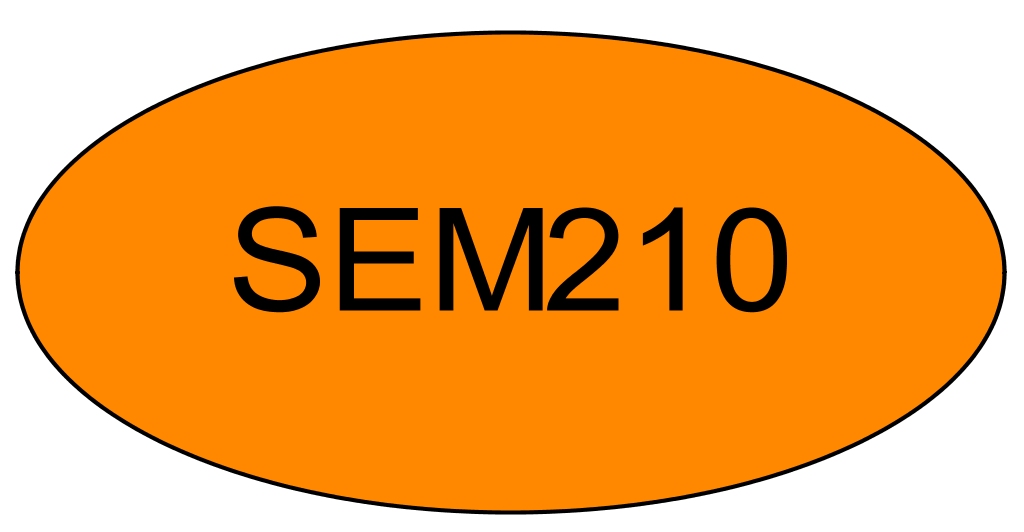
模块号
SRL611.2
立即注册 有关定价信息,请联系您的销售代表
活动地点
B&R Online (NL)
Remote Lecture
荷兰
组织者
B&R HQ: Breda
Hoge Schouw
4817 Breda
荷兰
电话:
+31 / 76 5715303
其它信息
从: 03/19/2025
开始: 09:00
至: 03/20/2025
结束: 16:00
预订状态:
持续时间:
2 天
语言: 荷兰语

