Descrição
- Veja Treinamento de Automation Studio: Visualização Integrada
- Dias adicionais de workshop para explorar tópicos com mais profundidade
- Imagens dinâmicas
- Criando níveis de touch screen customizados
- Usando a interface de programação VISAPIA biblioteca de software VISAPI fornece funções para manipulação de objetos de visualização dinâmica.

Documentos fornecidos
TM610 – Working with Integrated Visualization
Visual Components is a powerful yet versatile tool within Automation Studio for designing dynamic HMI applications that allow operators to clearly and intuitively view even the most complex real-life industrial processes in graphic form. A visual editor and rich selection of pre-designed controls open up virtually unlimited design possibilities.
Objectives and content
- Introduction to Visual Components
- Creating an initial visualization application
- Working with the Visual Components editor
- Workspace, visualization structure and help system
- Creating your own visualization application
- Managing variables and data points
- The layering method when designing pages
- Displaying and entering process values
- Creating static and dynamic text
- Language and unit switching
- Touch and keypad operation
- Using graphic objects
TM640 – Alarm System, Trends and Diagnostics
A central aspect of a visualization application is how it displays process values, messages and information about the machine status. Other important functions of a visualization application include displaying alarm lists, trend curves and diagnostic data.
Objectives and content
- Definition of alarm, message and warning
- Setting up and displaying alarms during runtime
- Interacting with the alarm system
- Bit and value alarms
- Acknowledging and recording alarms
- Configuring the trend system
- Displaying online trends
- Interacting with the trend system
- Integrating the System Diagnostics Manager into a visualization application
- Runtime display
- Interaction with the System Diagnostics Manager
TM670 – Advanced Visual Components
The Visual Components control elements can be combined to create to design more complex elements for an HMI application. Multiple programming interfaces extend the functionality of the integrated HMI system.
Learning objectives and content
- Exercises in animating graphics
- Optimizing the display and appearance of an HMI application
- Exercises in data entry and touch operation
- Using the VISAPI programming interface
- Examples and exercises
- Proposed solutions and procedure guides
Pré-Requisitos
SEM210 - Automation Studio Training: Noções básicas
Automation Studio é utilizado para configurar e programar todos os componentes de controle da B&R. As questões centrais incluem a obtenção de uma visão clara de todos os grupos de produtos, comissionamento inicial do controlador, a compreensão das funções do ambiente de tempo de execução de tarefas, e conhecer as opções de configuração integrada e diagnóstico.
- Apresentação institucional da B&R
- Filosofia e produtos B&R
- Trabalhando com Automation Studio
- Usando o sistema de ajuda integrado
- Estabelecendo conexão online com o controlador
- Instalação inicial de um controlador
- Desenvolvendo a configuração de hardware
- Trabalhando com os editores de texto e tabelas
- Funções e opções oferecidas pelo Automation RuntimeO Automation Runtime é o sistema operacional que é executado em todos os controladores B&R.
- Opções de configuração do Automation Runtime
- Runtime e comportamento de boot do controlador
- Usando as opções de diagnóstico integradas
- Visão geral das linguagens de programação disponíveis
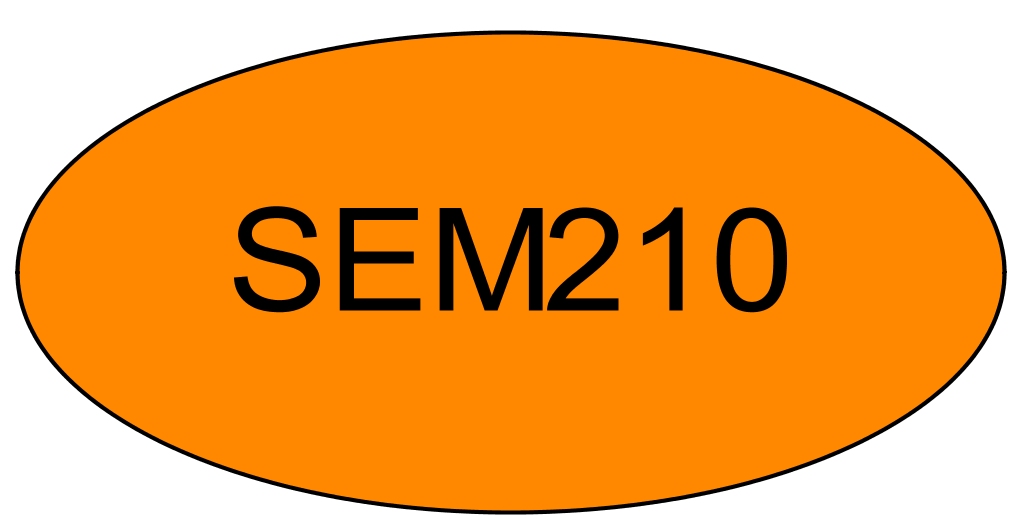
Número do modelo
SEM610.3
Sign up now For pricing information please contact your sales representative
Local do evento
B&R Beijing / 北京
Room 901, TowerT6, HAN`S Plaza
No.2 Ronghua South Road
100176 Beijing / 北京
China
Organizador
B&R HQ: Shanghai
No. 487 Tianlin Road
200233 Shanghai
China
Telefone:
+86 / 21 54644800
Informações adicionais
De: 06/04/2024
Início: 09:00
Para: 06/06/2024
Fim: 15:00
Booking Status:
Duração:
3 Dias
Idioma: Chinês

