Omschrijving
- See Automation Studio training: Integrated HMI [SEM610.2]
- Day of workshops to explore topics in greater depth
- Dynamic images
- Creating custom touch screen overlays
- Using the VISAPI programming interfaceThe VISAPI software library provides functions for handling dynamic visualization objects.

Verstrekte trainingsdocumenten
TM610 – Working with Integrated Visualization
Visual Components is a powerful yet versatile tool within Automation Studio for designing dynamic HMI applications that allow operators to clearly and intuitively view even the most complex real-life industrial processes in graphic form. A visual editor and rich selection of pre-designed controls open up virtually unlimited design possibilities.
Objectives and content
- Introduction to Visual Components
- Creating an initial visualization application
- Working with the Visual Components editor
- Workspace, visualization structure and help system
- Creating your own visualization application
- Managing variables and data points
- The layering method when designing pages
- Displaying and entering process values
- Creating static and dynamic text
- Language and unit switching
- Touch and keypad operation
- Using graphic objects
TM640 – Alarm System, Trends and Diagnostics
A central aspect of a visualization application is how it displays process values, messages and information about the machine status. Other important functions of a visualization application include displaying alarm lists, trend curves and diagnostic data.
Objectives and content
- Definition of alarm, message and warning
- Setting up and displaying alarms during runtime
- Interacting with the alarm system
- Bit and value alarms
- Acknowledging and recording alarms
- Configuring the trend system
- Displaying online trends
- Interacting with the trend system
- Integrating the System Diagnostics Manager into a visualization application
- Runtime display
- Interaction with the System Diagnostics Manager
TM670 – Advanced Visual Components
The Visual Components control elements can be combined to create to design more complex elements for an HMI application. Multiple programming interfaces extend the functionality of the integrated HMI system.
Learning objectives and content
- Exercises in animating graphics
- Optimizing the display and appearance of an HMI application
- Exercises in data entry and touch operation
- Using the VISAPI programming interface
- Examples and exercises
- Proposed solutions and procedure guides
Vereisten
SEM210 – Automation Studio Training: Basics
Automation Studio is used to configure and program all B&R controller components. Core topics such as getting an overview of all product groups, initial commissioning of a controller, understanding the functions of the runtime environment and using the options for integrated configuration and diagnostics will be shown.
- B&R company presentation
- B&R philosophy and products
- Working with Automation Studio
- Using the integrated help system
- Establishing an online connection to the controller
- Initial installation of a controller
- Developing the hardware configuration
- Working with text and table editors
- Functions and options offered by Automation RuntimeAutomation Runtime is the operating system that runs on all B&R controllers.
- Automation Runtime configuration options
- Runtime and boot behavior of the controller
- Using the integrated diagnostic options
- Overview of available programming languages
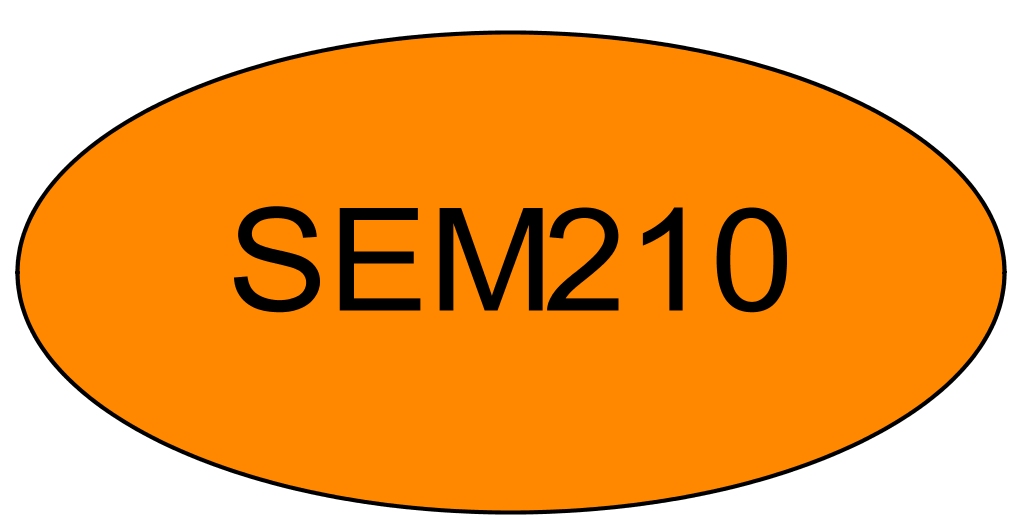
Modelnummer
SEM610.3
Meld je nu aan Voor prijsinformatie kunt u contact opnemen met uw Sales Engineer.
Plaats
B&R Beijing / 北京
Room 901, TowerT6, HAN`S Plaza
No.2 Ronghua South Road
100176 Beijing / 北京
China
Organisator
B&R HQ: Shanghai
No. 487 Tianlin Road
200233 Shanghai
China
Telefoon:
+86 / 21 54644800
Aanvullende informatie
Van: 04-06-2024
Start: 09:00
Tot: 06-06-2024
Einde: 15:00
Boekingsstatus:
Duur:
3 Dagen
Taal: Chinees

