The Automation Device Interface enables access to specific B&R device functions. Settings for this device can be read and edited using the B&R Control Center applet in the control panel.
- Features:
- Changing display-specific parameters
- Reading device-specific keys
- Updating the key configuration
- Activating device-specific LEDs on a membrane keypad
- Read or calibrate the entry devices (e.g. key switch, handwheel, joystick, potentiometer)
- Reading temperatures, fan speeds, statistical data and switch settings
- Read the operating hours (power on hours)
- Reading user and factory settings
- Reading software versions
- Updating and securing BIOS and firmware
- Creating reports about the current system (support assistance)
- Setting the SDL equalizer value for the SDL cable adjustment
- Changing the User Serial ID
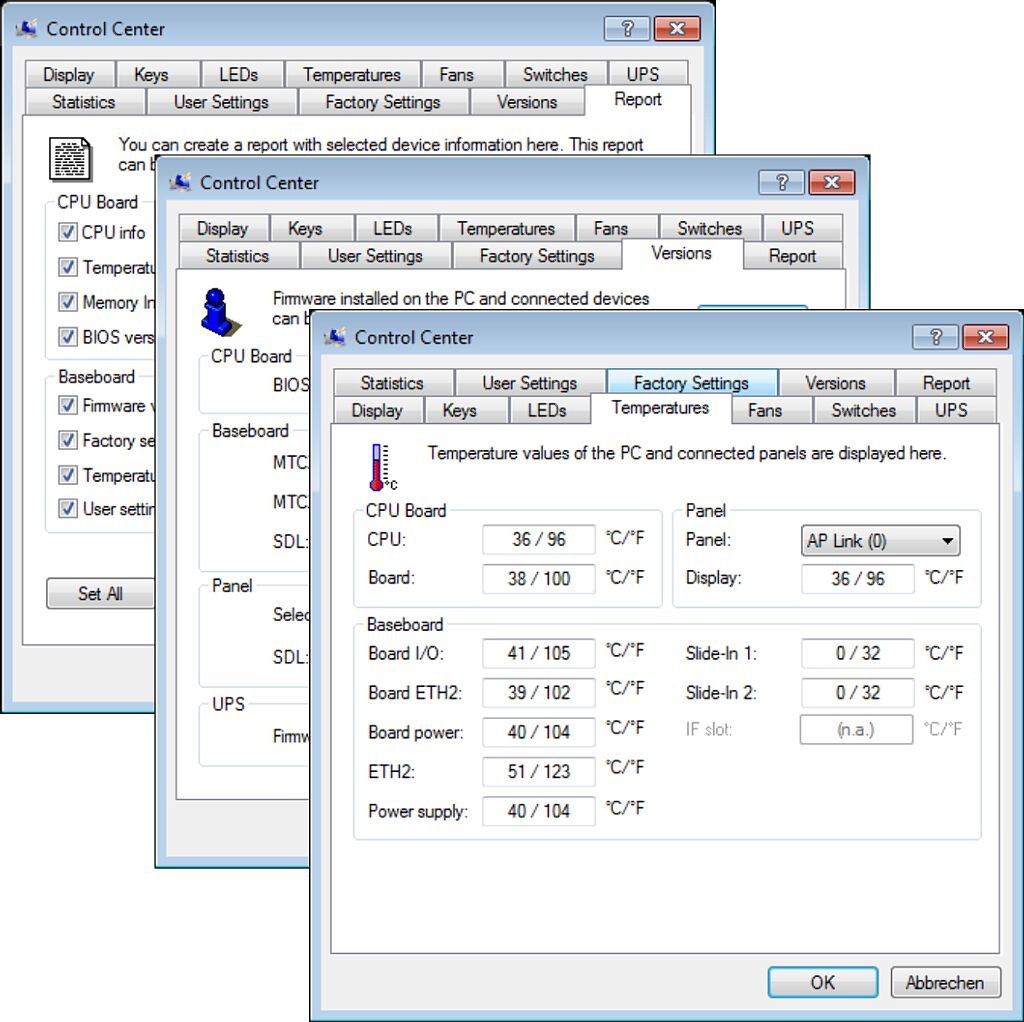
B&R Automation Device Interface (ADI) development kit
The ADI Development Kit can be used to access functions in the B&R Automation Device Interface (ADI) from Windows applications that were created using one of the following development environments.
- Microsoft Visual C++ 6.0
- Microsoft Visual Basic 6.0
- Microsoft Embedded Visual C++ 4.0
- Microsoft Visual Studio 2005 (or newer)
- Features:
- One Microsoft Visual Basic module with ADI function declarations
- Header files and import libraries for Microsoft Visual C++
- Help files for Visual Basic and Visual C++
- Sample projects for Visual Basic and Visual C++
- ADI DLL (for application testing if no ADI driver is installed)
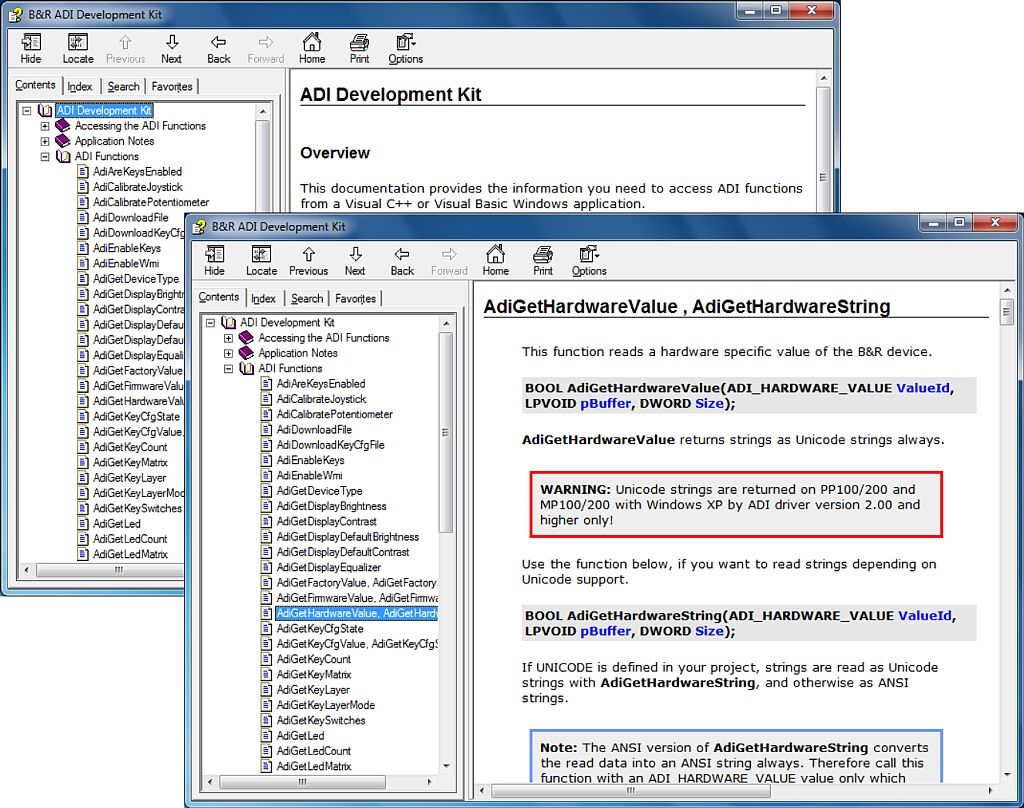
B&R Automation Device Interface (ADI) .NET SDK
The ADI .NET SDK can be used to access B&R Automation Device Interface (ADI) functions from .NET applications created using Microsoft Visual Studio 2005 or later.
- Supported programming languages:
- Visual Basic
- Visual C++
- Visual C#
- Features:
- ADI .NET Class Library
- Help files in HTML Help 1.0 format (.chm file) and MS Help 2.0 format (.HxS file)
- Sample projects and code snippets for Visual Basic, Visual C++, and Visual C#
- ADI DLL (for application testing if no ADI driver is installed)
HMI Diagnostics program
The B&R ADI HMI Diagnostics program analyzes your device and generates a report file. This report file can then be used for error analysis.
B&R Automation Device Interface (ADI) SNMP Agent
The B&R ADI SNMP Agent is an optional Windows component that enables a B&R industrial PC to be monitored and configured via SNMP. For example, an operator at an SNMP management console (monitoring station) can monitor the temperature values of a B&R industrial PC or change the User Serial ID.
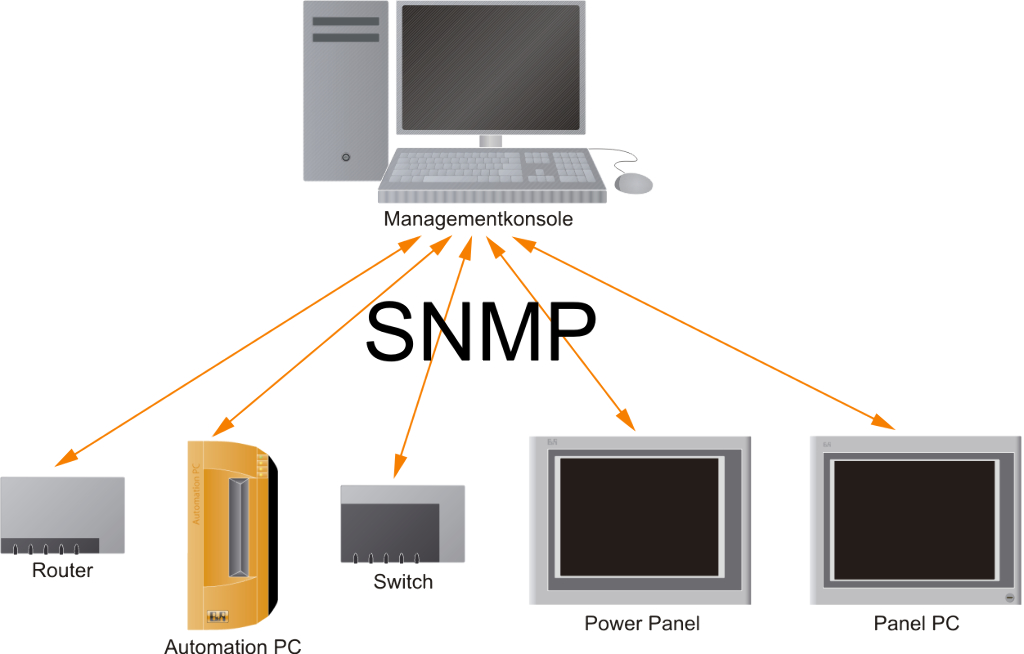
SNMP stands for Simple Network Management Protocol and was developed by the IETF (Internet Engineering Task Force 1) to enable monitoring of network devices (e.g. routers, servers, switches, printers, computers) from a central station. It also regulates communication between the monitored devices (agents) and the monitoring station (SNMP manager, management console). SNMP was designed to allow monitoring of any network-capable device. Network management tasks that can be performed by SNMP include:
- Features:
- Monitoring of network components
- Remote control and configuration of network components
- Error detection and notification