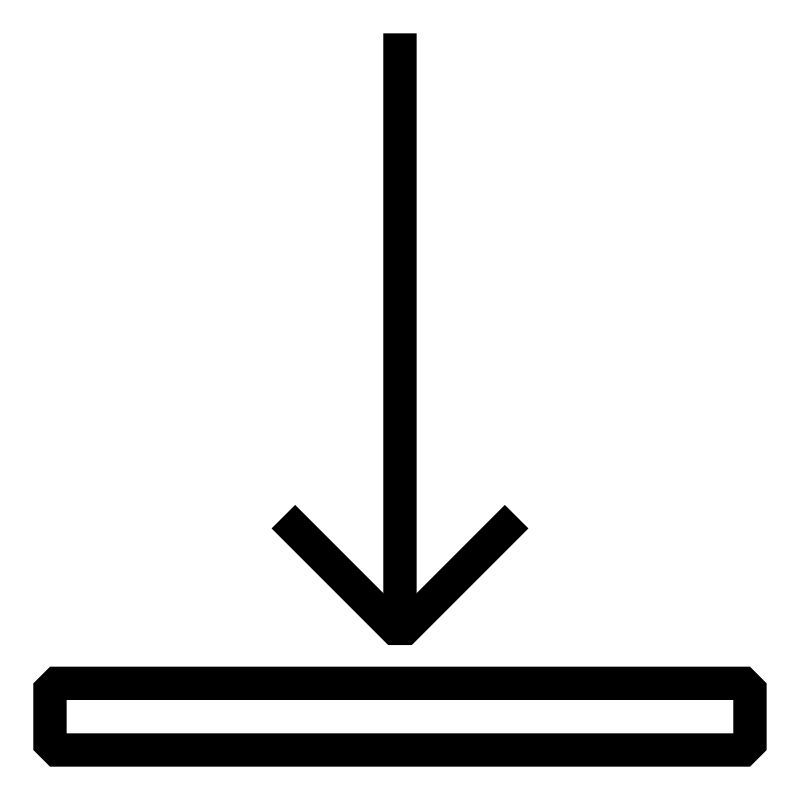Beschreibung
This seminar covers the basics of controlling an axis with mapp Motion.
Learning objectives and contents
- Participants will be able to configure servo hardware and initialize motion parameters.
- Participants will be able to diagnose axis errors and auto-tune the axis using the motion test environment built into Automation Studio.
- Participants will be able to set up drive and motor simulation.
- Participants will be able to use the latest motion library provided in Automation Studio to quickly start axis movement.
- Participants will be able to understand the motion control concept by following a state diagram.
Bereitgestellte Unterlagen
TM400 – Übersicht Antriebstechnik
TM400 - Übersicht Antriebstechnik
Lernziele und Inhalte
- Kernaspekte einer mechatronischen Antriebslösung
- Grundlegende Anforderungen an ein Antriebssystem
- Elektrische Antriebe
- Positionsgeber
- Stromrichter
- Antriebsmechanik und Kraftübertragung
- Die B&R Antriebslösung
- Typische Topologien, Produktübersicht, Softwarezugang und Entscheidungshilfen
- Themenüberblick Antriebsauslegung
- TM400TRE.434-GER
- TM400TRE.434-ENG
TM415 – Grundlagen mapp Axis
TM415 - Grundlagen mapp Axis
Lernziele und Inhalte
- Konzept der B&R Antriebslösung
- Verdrahtung & Diagnose
- Orientierung in der Automation Help
- Testumgebung und Inbetriebnahme
- Regelungskonzept & Autotuning
- Simulationsmöglichkeiten eines Antriebs
- Infoaufbereitung bei Unterstützungsanfrage
- TM415TRE.492-GER
- TM415TRE.492-ENG
TM416 – Programmierung mapp Axis
Vorausgesetzte Seminare
SEM210.4A – Automation Studio Training: Accelerated Basics
Automation Studio is used to configure and program all B&R control components. Core issues include getting a clear overview of all product groups, initial commissioning of a controller, understanding the functions of the runtime environment and knowing the options for integrated configuration and diagnostics.
Learning objectives and contents
- Use the programming tool Automation Studio and its help system.
- Configure hardware functions and set up CPU simulation.
- Configure the target’s network options and use Target Browser to find the target.
- Create, compile, and transfer project to target.
- Ladder Diagram will be the language of choice for the basic courses, but the instructor can provide guidance for using Structured Text or ANSI C.
- Manage variable declaration and data retention.
- Use standard functions (e.g. compare and compute) and function blocks (e.g. timers and counters) in Ladder Diagram.
- Store project source files on the target.
- Utilize common Automation Runtime features, such as cycle time adjustment.
- Use System Diagnostics Manager, Runtime Utility Center, and Automation Studio to troubleshoot hardware issues and diagnose software bugs.
- Integrate mapp functionality into your application.
Bestellnummer
SEM415.1A
Jetzt anmelden Für Preisauskünfte steht Ihnen Ihr Vertriebsmitarbeiter zur Verfügung
Seminarort
B&R Newton, MA Eastern Time Zone
130 Rumford Ave
02466 Newton, MA
USA
Veranstalter
Training
1250 Northmeadow Parkway
30076 Roswell
USA
Telefon:
+1 / 770 772 - 0400
Seminarkenndaten
Von: 19.07.2024
Beginn: 09:00
Bis: 19.07.2024
Ende: 17:00
Buchungsstatus:
Dauer:
7 Stunden
Sprache: Englisch