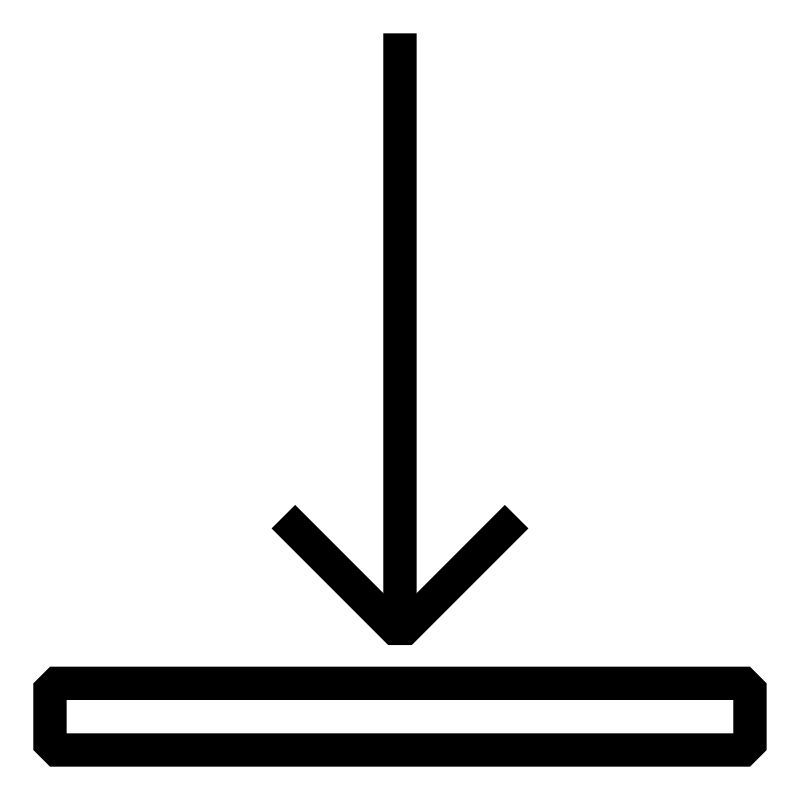Descripción
Automation Studio is used to configure and program all B&R controller components. Core issues such as getting a clear overview of all product groups, initial commissioning of a controller, understanding the functions of the runtime environment and being familiar with the options for integrated configuration and diagnostics are decisive.
This lesson is the prerequisite for many follow-up seminars.
This remote lecture will be held online. You will receive an invitation to a virtual classroom via Microsoft Teams. This may require additional registration on the part of the participants.
Participants need a PC with web browser, a microphone and speakers (e.g. USB headset). A second screen and a webcam are recommended, but not mandatory. A stable Internet connection is required.
All exercises are performed in an Automation Runtime Simulation (ArSim). Use of an ETA Light system (ETAL210.1050-1 with accessories) is an advantage.
A live session is planned every day. Participants will receive exercises afterwards. A tutor will be available in the chat at agreed times. The chat provides an opportunity to share experiences with other participants. Schedule about 2-3 hours per day.
Learning objectives and content
- B&R philosophy and products
- Using Automation Studio
- Using the integrated help documentation
- Establishing an online connection to the control system
- Initial installation of a controller
- Project engineering for the hardware configuration
- Working with the text and table editors
- Functions and options in Automation RuntimeTheAutomation Runtime is the operating system that runs on all B&R controllers.
- Configuration options in Automation Runtime
- Runtime and startup behavior of the controller
- Use of the integrated diagnostics options
Responsibilities include
- Participants create projects and configure control components.
- Participants create programs for automation applications.
- Participants simulate processes and then put them into operation.
- Participants perform diagnostics on control components and programs.
Documentos proporcionados
TM210 – Working with Automation Studio
TM210 - Working with Automation Studio
Learning objectives and content
- Installation and licensing
- Creating and opening projects
- Working with the simulation environment
- Getting to know the user interface
- Setting up hardware configurations
- Module configuration and I/O mapping
- Installation and initial startup
- Establishing an online connection
- Overview of programming methods
- Declaring variables
- Installing software updates
- TM210TRE.4B1-GER
- TM210TRE.4B1-ENG
TM213 – Automation Runtime
TM213 - Automation Runtime
Learning objectives and content
- Requirements and properties of a real-time operating system
- Installation and commissioning
- Memory management and types of memory
- Automation Runtime startup behavior
- Initialization of programs and data during startup
- Cyclic program sequence and scheduling
- Transferring and updating programs
- I/O management
- Timing configuration
- Diagnostic functions in Automation Runtime
- TM213TRE.462-GER
- TM213TRE.462-ENG
TM223 – Automation Studio Diagnostics
TM223 - Automation Studio diagnostics
Learning objectives and content
- Overview of integrated diagnostic tools
- Selecting the correct diagnostic tools
- Reading system information
- Operating modes and the logbook
- Creating user log entries
- Observing and analyzing process values
- Reading and writing process values
- Recording data in a real-time context
- Analyzing I/O states and forcing
- Software analysis during programming
- Debugging and profiling
- Using variables in programs
- Web-based System Diagnostics Manager
- Querying and displaying the operating status
- Runtime Utility Center
- TM223TRE.462-GER
- TM223TRE.462-ENG
Número de modelo
SRL210.4
Registrarse ahora Para información sobre los precios, póngase en contacto con su comercial
Lugar del evento
B&R Online (ES)
Remote Lecture
España
Organizador
B&R HQ: Barcelona
Camí de Can Camps, 17-19
Edif. Kibo (Vallsolana Park)
08174 Sant Cugat del Vallés
España
Información adicional
Desde: 03.06.2024
Empezar: 09:00
Hasta: 06.06.2024
Fin: 13:00
Estado de la reserva:
Duración:
4 Días
Idioma: Español