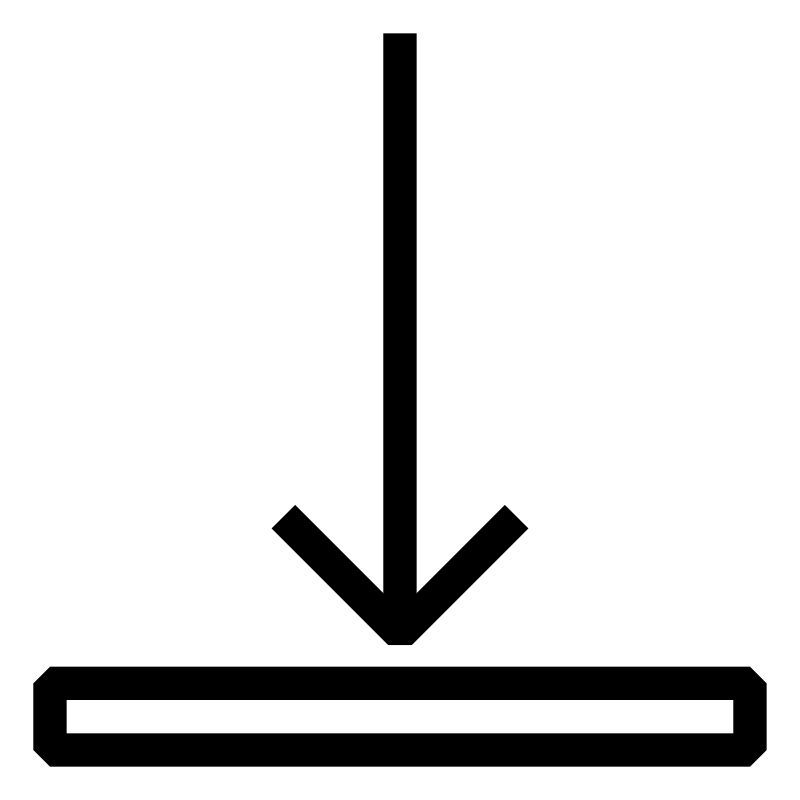Popis
Smart devices such as tablets, smartphones, etc. are considered perfect examples of technology with ultimate usability. Unsurprisingly, operators of industrial machines and systems – and therefore also manufacturers of such equipment – desire nothing less when interacting with the machinery they use every day. With mapp View, B&R now offers access to web technology that can be used to develop HMI systems for B&R automation applications. Application engineers can use mapp View to create powerful and intuitive HMI solutions. The web technology used here is encapsulated with mapp View. Learning a broad field of technology is not necessary. HMI developers can focus entirely on creating a solution for the task at hand.
Remote lectures are held online. Participants will receive an invitation to the virtual classroom via Microsoft Teams. This may require additional registration on the part of the participants.
Participants need a PC with a web browser, microphone and speakers (e.g. USB headset). A second screen and a webcam are recommended, but not mandatory. A stable Internet connection is required.
All exercises are performed in an Automation Runtime Simulation (ArSim).
Learning objectives and content
- Overview of HMI applications and hardware
- Understanding mapp View
- mapp View configuration guide
- Page creation and navigation
- Visual appearance - Styling
- Data binding with OPC UA
- Integrating media files
- User role system
- Localization
- Events and actions
- Display alarms, diagrams and data in mapp View
- Creating efficient mapp View HMI applicationss
Tasks include
- Participants create concepts for HMI applications.
- Participants configure HMI applications for machine operation.
- Participants implement designs for various operator panels.
- Participants integrate HMI applications in machines.
- Participants utilize web technology on mobile devices.
Poskytnuté dokumenty
TM611 – Working with mapp View
TM641 – Display alarms, charts and data in mapp View
mapp View is a powerful yet versatile tool within Automation Studio for designing dynamic HMI applications that allow operators to clearly and intuitively view even the most complex real-life industrial processes in graphic form. A visual editor and pre-designed widgets allow the implementation of individual solutions.
A central aspect of an HMI application is how it displays process values, messages and information about the machine status. Other important functions of an HMI application include displaying alarm lists, trend curves and data management.
Objectives and contents
- Configuring and displaying alarms
- Relationship between alarm system and text system
- Expanded alarm configuration
- Displaying diagrams
- Displaying additional data
- Dynamic graphics
Name | Model number | ||
|---|---|---|---|
 | TM641 – Display alarms, diagrams and data in mapp View | TM641TRE.433-ENG TM641TRE.433-ENG |  |
TM671 – Creating efficient mapp View HMI applications
Předpoklady
SRL210 – Online školení: Základy Automation Studia
Automation Studio je využíváno ke konfiguraci a programování všech řídící prvků B&R. Cílem školení je získat jasný přehled o všech produktových skupinách, naučit se zprovoznit řídicí jednotky, pochopit fungování runtime prostředí a seznámit se z konfigurací a diagnostikou.
Toto školení je předpokladem pro mnoho dalších navazujících školení.
Toto vzdálené školení probíhá online. Emailem obdržíte pozvánku do virtuální učebny v Microsoft Teams. To může vyžadovat další registraci z vaší strany, pokud ještě nemáte vytvořený účet.
Každý účastník školení potřebuje vlastní PC, připojení k internetu, mikrofón a sluchátka nebo headset. Doporučujeme mít i druhý monitor, ale není to povinné. Doporučujeme mít stabilní připojení k internetu.
Všechna cvičení jsou prováděna v Automation Runtime Simulation (ArSim). Použití ETA Light system (ETAL210.1050-1 with accessories) je výhodou.
Každý den probíhá živé vysílání. Poté obdržíte příklady k procvičení Po tuto dobu je školitel dostupný na chatu. Chat můžete využívat také ke sdílení vašich zkušeností s ostatními účastníky online školení. Školení trvá obvyvkle 2-3 hodiny denně.
Cíle a obsah
- Filozofie B&R a jejích produktů
- Použití Automation Studia
- Využití integrované nápovědy
- Vytvořit online připojení do řídicí jednotky
- Prvotní instalace řídicí jednotky
- Konfigurace hardwaru
- Práce s textovými a tabulkovými editory
- Funkce a možnosti, které nabízí Automation RuntimeAutomation Runtime je operační systém běžící na všech řídicích jednotkách B&R.
- Možnosti konfigurace Automation Runtime
- Runtime a bootování řídicí jednotky
- Využití možností integrované diagnostiky
Školení zahrnuje
- Účastníci budou vytvářet projekty a konfigurovat řídicí prvky.
- Účastníci vytvoří programy pro automatizační aplikace.
- Účastníci budou simulovat procesy a poté je uvádět do provozu.
- Účastníci provedou diagnostiku řídících komponent a programů.
Kód školení
SRL611.3
Přihlaste se nyní! Informace o cenách získáte od svého obchodního zástupce
Event location
B&R Online (IT)
Remote Lecture
Itálie
Organizer
Automation Academy Italia
Via Ruggero Leoncavallo
20020 Cesate
Itálie
Telefon:
+ 39 / 029320581
Další informace
Od: 01.04.2025
Začátek: 09:30
Do: 03.04.2025
Konec: 16:30
Stav rezervace:
Délka školení:
3 Dny
Jazyk: Italština