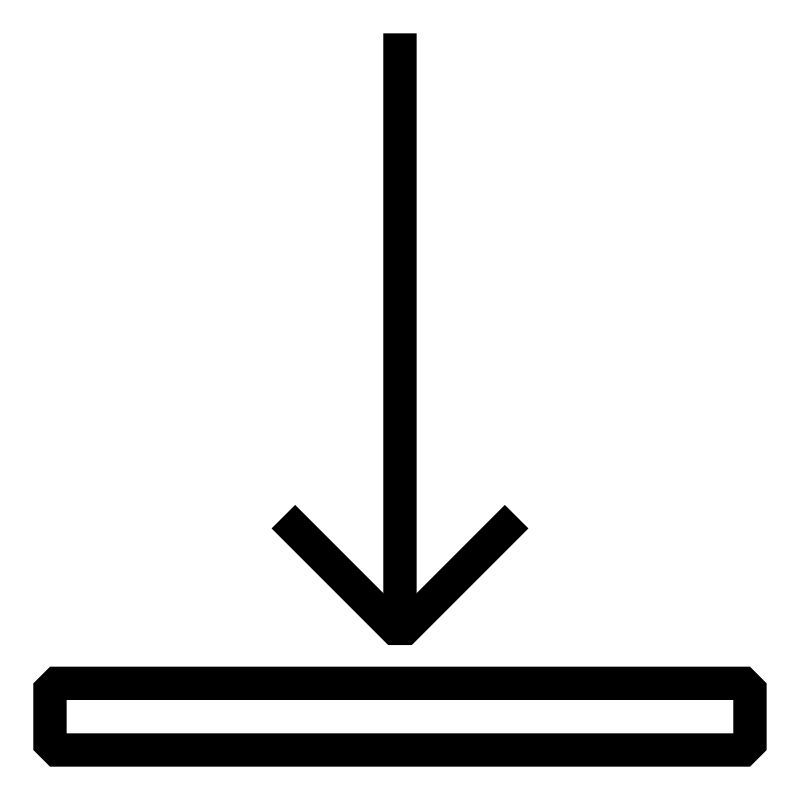Descripción
B&R drive solutions are configured, put into operation and diagnosed in Automation Studio. Uniform software interfaces compliant with PLCopen make it easy to program and combine a variety of different drive components in the machine.
Lernziele und Inhalte
- Components of a mechatronic drive solution
- Configuring the B&R drive solution
- Test environment for commissioning a drive
- Use of diagnostic tools
- mapp Technology concept
- PLCopen-compliant basic functions PLCopen is a vendor-independent organization in the field of industrial control technology. They develop standards intended to increase the efficiency of application development and lower the maintenance costs of associated software. (Source: de.wikipedia.org; source text translated into English)
- Programming axis movements in structured form
- Simulation options
- Creating a sample application
- Control concept, settings and autotuning

Zu Ihren Aufgaben gehören:
- Participants will configure electrical axes.
- Participants will put electrical axes into operation.
- Participants will put electrical drives into operation and complete related diagnostics.
- Participants will create sequence programs to control axes in automation projects.
Documentos proporcionados
TM400 – Introduction to Motion Control
TM400 - Introduction to Motion Control
Learning objectives and content
- Core aspects of a mechatronic drive solution
- The basic requirements of a drive system
- Electric motors
- Position encoders
- Inverters
- Drive mechanics and power transmission
- The B&R drive solution
- Typical topologies, product overview, software access and decision-making guidelines
- Introduction to the topic of drive sizing
- TM400TRE.434-GER
- TM400TRE.434-ENG
TM410 – Working with Integrated Motion Control
The entire B&R motion control product line is fully integrated in Automation Studio. The drive configuration, programming, commissioning and diagnostics can therefore all be performed using a single tool. A high-performance simulation environment extends the many functions that are available.
Objectives and content
- Understanding drive hardware and software
- Adding and configuring drives in Automation Studio
- Components of the motion control system
- Commissioning and diagnostics environment
- Command interface
- Parameter management
- Recording drive data in real time
- Determining control parameters using autotuning
- Commissioning preparations
- Drive and motor simulation
TM440 – Motion Control: Basic Functions
PLCopen-compliant standard libraries are used to program drive functions. The included function blocks can be used for all B&R drive components.
Objectives and content
- Introduction to the mapp technology concept
- Using the MpAxis configuration
- Integration in the control project
- Switch on the controller, homing, perform base movements.
- Overview of PLCopen standard and PLCopen state diagram
- Overview of drive states, error evaluation and diagnostics
- Configuration of axis factor and axis period
- Saving and loading the drive configuration
- Status evaluation in the application program
- Transferring setpoint values cyclically
- Overview of the ACP10_MC library
TM441 – Motion control: Electronic gears and cams
In addition to single-axis functions, the PLCopen standard also offers functions for the coordinated movement of multiple axes in an axis group. By implementing mapp technology, using them is made easier. Drive coupling can be carried out quickly with this.
Objectives and content
- Properties of drive coupling
- Linear coupling and dynamic phase shift
- Creating and using electronic cam profiles
- Parameterization and application of the MpAxisCoupling component
- Structure and functionality of the Cam Profile Automat
- Implementation of the Cam Profile Automat with MpAxisCamSequencer
- Overview of the different types of compensation gearing
- Exercises and examples
Requisitos previos
SEM210 – Automation Studio Training: Basics
Automation Studio is used to configure and program all B&R controller components. Core topics such as getting an overview of all product groups, initial commissioning of a controller, understanding the functions of the runtime environment and using the options for integrated configuration and diagnostics will be shown.
- B&R company presentation
- B&R philosophy and products
- Working with Automation Studio
- Using the integrated help system
- Establishing an online connection to the controller
- Initial installation of a controller
- Developing the hardware configuration
- Working with text and table editors
- Functions and options offered by Automation RuntimeAutomation Runtime is the operating system that runs on all B&R controllers.
- Automation Runtime configuration options
- Runtime and boot behavior of the controller
- Using the integrated diagnostic options
- Overview of available programming languages
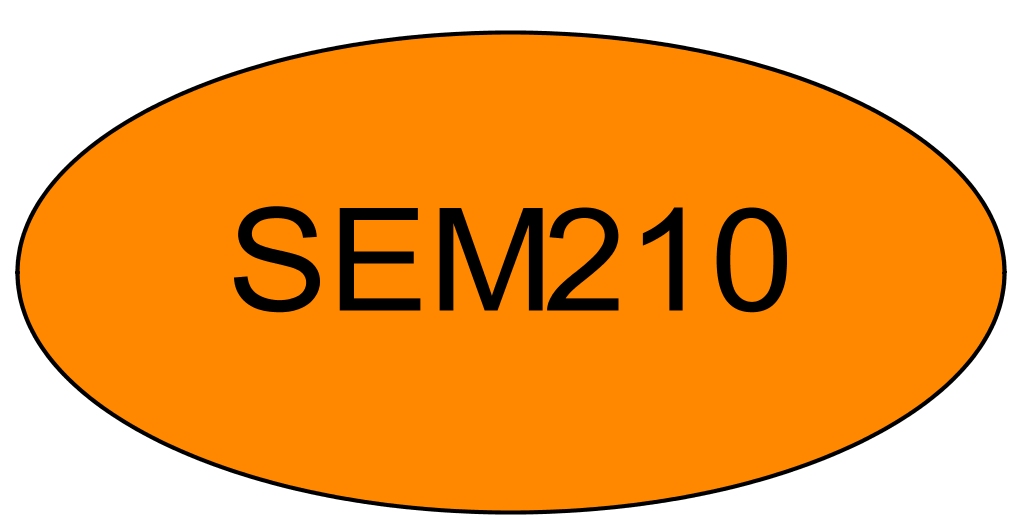
Número de modelo
SRL410.4E
Registrarse ahora Para información sobre los precios, póngase en contacto con su comercial
Lugar del evento
B&R Online (ES)
Remote Lecture
España
Organizador
B&R HQ: Barcelona
Camí de Can Camps, 17-19
Edif. Kibo (Vallsolana Park)
08174 Sant Cugat del Vallés
España
Información adicional
Desde: 17.06.2024
Empezar: 09:00
Hasta: 20.06.2024
Fin: 13:00
Estado de la reserva:
Duración:
4 Días
Idioma: Español