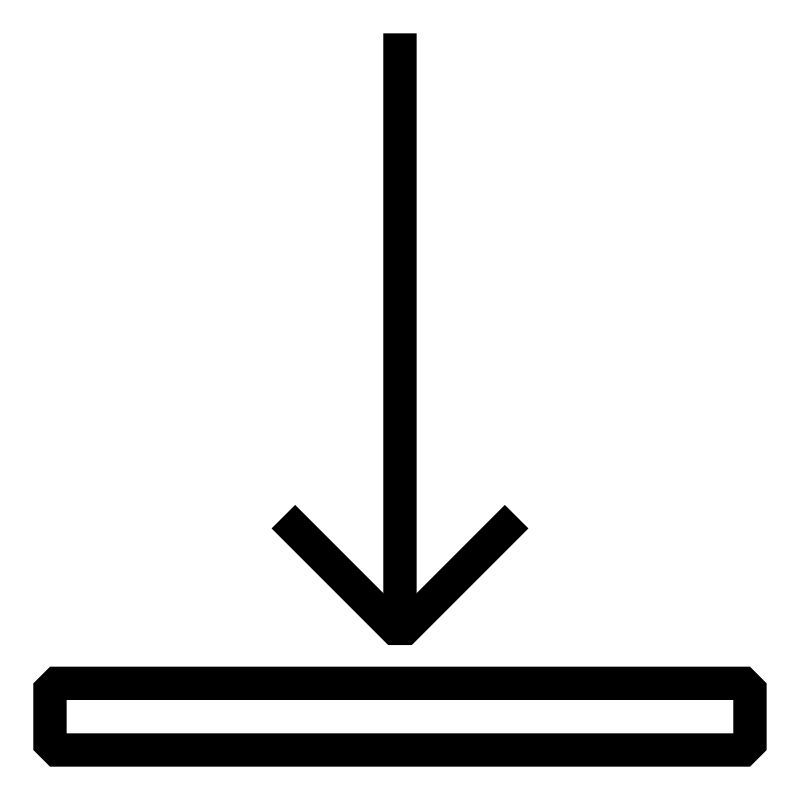Описание
- Вы будете разбираться в инструментарии Automation Studio и имеющейся справочной системе.
- Вы сможете задавать аппаратные конфигурации и работать с эмулятором ЦПУ.
- Вы сможете настраивать сетевые настройки целевой системы и пользоваться инструментом Target Browser для поиска целевой системы.
- Вы сможете создавать, компилировать и прогружать проекты на целевой объект. Языки Ladder Diagram и Structured Text могут использоваться опционально. Обучение ведется по умолчанию на языке ANSI C.
- Вы научитесь объявлять переменные и сохранять их значения.
- Вы сможете использовать стандартные функции (напр., сравнение и вычисление) и функциональные блоки (таймеры и счетчики) и создавать свои функции и функциональные блоки.
- Вы узнаете, как сохранить исходный код на целевой системе.
- Вы сможете задавать общие параметры ОС Automation Runtime (настройка времени цикла и т.д.)
- Вы сможете разбираться в ПО Runtime Utility Center и ПО Automation Studio, в менеджере системной диагностики (SDM) и выбирать подходящий инструментарий для диагностики ошибок и отладки.
- Вы сможете добавлять визуализации на базе визуальных компонентов (VC) в проект управления и интегрировать имеющиеся шаблоны под поставленные задачи.
- Вы сможете просматривать визуализацию на клиенте VNC в дополнение к панели.
- Вы сможете отображать в визуализации документы HTML, например руководство пользователя в формате HTML..
- ы сможете изменять язык визуализации и обновлять переводы.
- Вы сможете управлять видимостью слоя на странице ЧМИ налету.
- Вы сможете активировать процедуру калибровки сенсорного экрана из визуализации.
Предоставляемые документы
TM210 – Working with Automation Studio
TM210 - Working with Automation Studio
Learning objectives and content
- Installation and licensing
- Creating and opening projects
- Working with the simulation environment
- Getting to know the user interface
- Setting up hardware configurations
- Module configuration and I/O mapping
- Installation and initial startup
- Establishing an online connection
- Overview of programming methods
- Declaring variables
- Installing software updates
- TM210TRE.4B1-GER
- TM210TRE.4B1-ENG
TM213 – Automation Runtime
TM213 - Automation Runtime
Learning objectives and content
- Requirements and properties of a real-time operating system
- Installation and commissioning
- Memory management and types of memory
- Automation Runtime startup behavior
- Initialization of programs and data during startup
- Cyclic program sequence and scheduling
- Transferring and updating programs
- I/O management
- Timing configuration
- Diagnostic functions in Automation Runtime
- TM213TRE.462-GER
- TM213TRE.462-ENG
TM223 – Automation Studio Diagnostics
TM223 - Automation Studio diagnostics
Learning objectives and content
- Overview of integrated diagnostic tools
- Selecting the correct diagnostic tools
- Reading system information
- Operating modes and the logbook
- Creating user log entries
- Observing and analyzing process values
- Reading and writing process values
- Recording data in a real-time context
- Analyzing I/O states and forcing
- Software analysis during programming
- Debugging and profiling
- Using variables in programs
- Web-based System Diagnostics Manager
- Querying and displaying the operating status
- Runtime Utility Center
- TM223TRE.462-GER
- TM223TRE.462-ENG
TM240 – Ladder Diagram (LD)
TM240 - Ladder Diagram (LD)
Objectives and content
- Ladder Diagram features and editor functions
- Networks and their order of execution
- Overview of the various contacts and coils
- Programming binary logic
- Controlling program flow and jump instructions
- Calling functions, actions and function blocks
- Compute and Compare
- Many exercises for better understanding
- Diagnostics interface for visual programming languages
TM246 – Structured Text (ST)
TM246 - Structured Text (ST)
Learning objectives and content
- Properties and editor functions of Structured Text
- Expressions, assignments and keywords
- Boolean and arithmetic operators
- Comparison operators and decisions
- State machines with CASE statement
- Calling functions and function blocks
- Calling actions
- Pointers, references and preprocessor
- Diagnostic functions and debugger
- TM246TRE.001-GER
- TM246TRE.001-ENG
TM920 – Diagnostics and service
TM920 - Diagnostics and service
Objectives and content
- B&R system overview and topologies
- Serial numbers and model numbers
- Checklist for B&R contact
- B&R user's manuals
- Sources of errors on machines
- Maintenance guidelines for B&R systems
- Ordering replacement parts and contacting the manufacturer
- Diagnostics without a PC
- Diagnostics using the System Diagnostics Manager
- Runtime Utility Center
- Backing up and restoring
- Online connection and instruction lists
- Module replacement and documentation
- Functions of the B&R website
- Exercise examples and their application
- TM920TRE.001-GER
- TM920TRE.001-ENG
Артикул
SEM210.4A
ОСТАВИТЬ ЗАЯВКУ Для получения информации по цене, пожалуйста, свяжитесь с нашими специалистами по продажам.
Место проведения мероприятия
B&R Online (US), Eastern Time Zone
Remote Training
США
Организатор
Training
1250 Northmeadow Parkway
30076 Roswell
США
Телефон:
+1 / 770 772 - 0400
Дополнительная информация
С: 05.08.2024
Начало: 09:00
По: 08.08.2024
конец: 17:00
Свободные места:
Продолжительность:
4 День
Язык: Английский