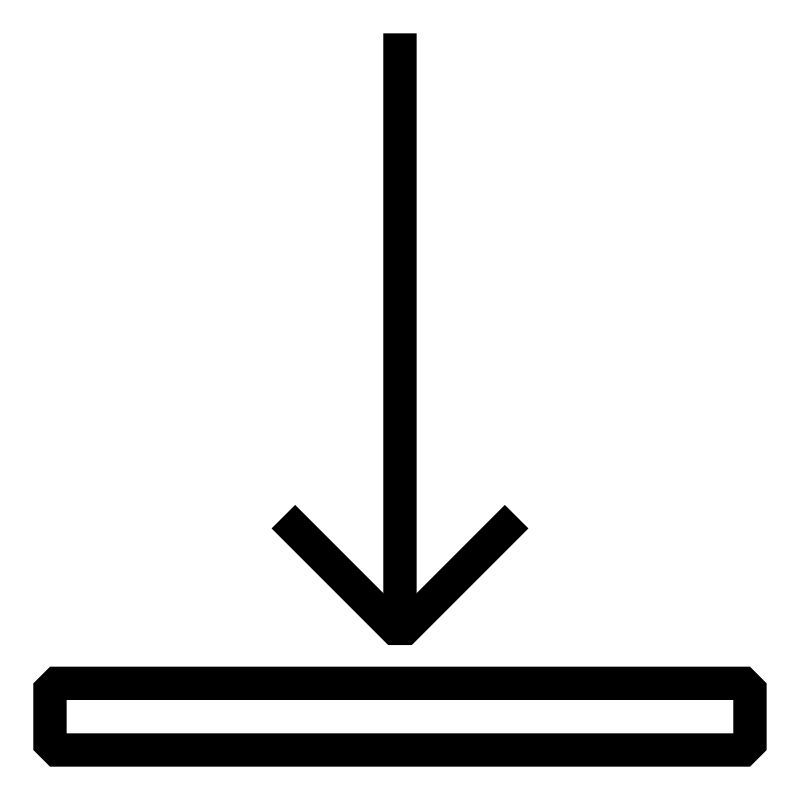Descrição
Almost every machine needs a user interface. Integrated HMI provides controls and components for designing machine HMI applications. Other functions include unit and language switching as well as adding dynamic features.
Remote lectures are held online. Participants will receive an invitation to the virtual classroom via Microsoft Teams. This may require additional registration on the part of the participants.
Participants need a PC with a web browser, microphone and speakers (e.g. USB headset). A second screen and a webcam are recommended, but not mandatory. A stable Internet connection is required.
Alle Übungen werden auf der Automation Runtime Simulation (ArSim) durchgeführt.
Learning objectives and content
- Overview of B&R HMIHMI ... Human-machine interface products
- HMI concepts
- Designing and configuring an integrated HMI application
- Displaying and entering process values
- Display options, style sheets
- Setting up global and local layers
- Remote HMI with VNCVNC ... Virtual Network Computing: Open standard for remote control of remote computer systems and mode "Terminal".
- Language and unit switching, different keypad layouts
- Alarm system, trends and diagnostics
Tasks include
- Participants create concepts for HMI applications.
- Participants configure HMI applications for machine operation.
- Participants implement designs for various operator panels.
- Participants integrate HMI applications in machines.
- Participants utilize web technology on mobile devices.
Documentos fornecidos
TM600 – Introduction to Visualization
TM600 - Introduction to Visualization
Learning objectives and content
- Definition of HMI
- Definition of human-machine communication
- HMI for automation
- History of HMI in technology
- Requirements and selection criteria for HMI
- Introduction to different HMI concepts
- Getting to know HMI design aspects
- User groups and authorization
- Overview of further design information
TM610 – Working with Integrated Visualization
Visual Components is a powerful yet versatile tool within Automation Studio for designing dynamic HMI applications that allow operators to clearly and intuitively view even the most complex real-life industrial processes in graphic form. A visual editor and rich selection of pre-designed controls open up virtually unlimited design possibilities.
Objectives and content
- Introduction to Visual Components
- Creating an initial visualization application
- Working with the Visual Components editor
- Workspace, visualization structure and help system
- Creating your own visualization application
- Managing variables and data points
- The layering method when designing pages
- Displaying and entering process values
- Creating static and dynamic text
- Language and unit switching
- Touch and keypad operation
- Using graphic objects
TM630 – Visualization Programming Guide
An HMI application is designed for a defined purpose and user group. As a result, there are guidelines that must be followed during development in order for the defined purpose to be fulfilled.
Learning objectives and content
- Project phases and specification
- Visualization templates
- Operating concepts and user-oriented development
- Variables, data points and data management
- Runtime behavior and integration in the controller
- Integrated diagnostics and service options
- Service, modifications and maintenance
- Documentation and project sharing
TM640 – Alarm System, Trends and Diagnostics
A central aspect of a visualization application is how it displays process values, messages and information about the machine status. Other important functions of a visualization application include displaying alarm lists, trend curves and diagnostic data.
Objectives and content
- Definition of alarm, message and warning
- Setting up and displaying alarms during runtime
- Interacting with the alarm system
- Bit and value alarms
- Acknowledging and recording alarms
- Configuring the trend system
- Displaying online trends
- Interacting with the trend system
- Integrating the System Diagnostics Manager into a visualization application
- Runtime display
- Interaction with the System Diagnostics Manager
Pré-Requisitos
SEM210 - Automation Studio Training: Noções básicas
Automation Studio é utilizado para configurar e programar todos os componentes de controle da B&R. As questões centrais incluem a obtenção de uma visão clara de todos os grupos de produtos, comissionamento inicial do controlador, a compreensão das funções do ambiente de tempo de execução de tarefas, e conhecer as opções de configuração integrada e diagnóstico.
- Apresentação institucional da B&R
- Filosofia e produtos B&R
- Trabalhando com Automation Studio
- Usando o sistema de ajuda integrado
- Estabelecendo conexão online com o controlador
- Instalação inicial de um controlador
- Desenvolvendo a configuração de hardware
- Trabalhando com os editores de texto e tabelas
- Funções e opções oferecidas pelo Automation RuntimeO Automation Runtime é o sistema operacional que é executado em todos os controladores B&R.
- Opções de configuração do Automation Runtime
- Runtime e comportamento de boot do controlador
- Usando as opções de diagnóstico integradas
- Visão geral das linguagens de programação disponíveis
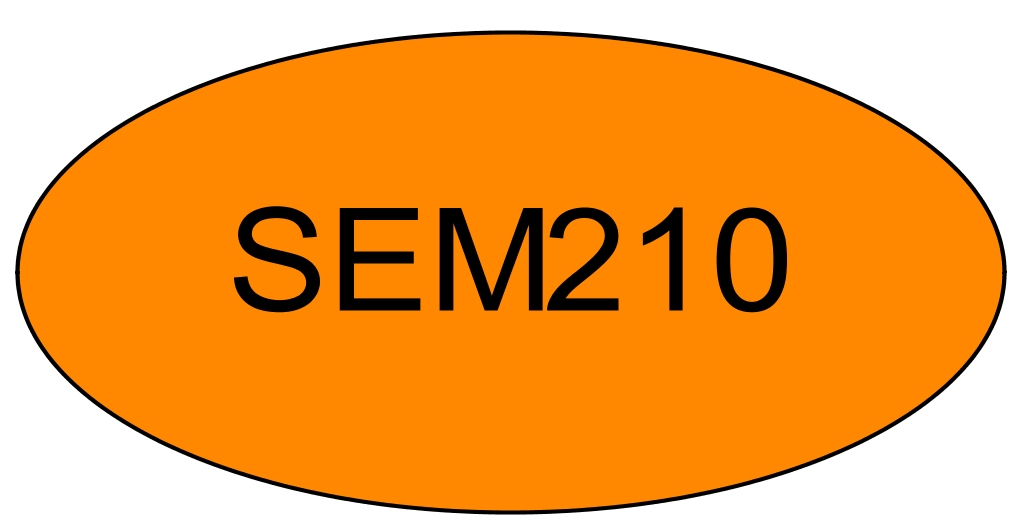
Número do modelo
SRL610.2E
Sign up now For pricing information please contact your sales representative
Local do evento
B&R Online (ES)
Remote Lecture
Espanha
Organizador
B&R HQ: Barcelona
Camí de Can Camps, 17-19
Edif. Kibo (Vallsolana Park)
08174 Sant Cugat del Vallés
Espanha
Informações adicionais
De: 01/22/2025
Início: 09:00
Para: 01/23/2025
Fim: 13:00
Duração:
2 Dias
Idioma: Espanhol