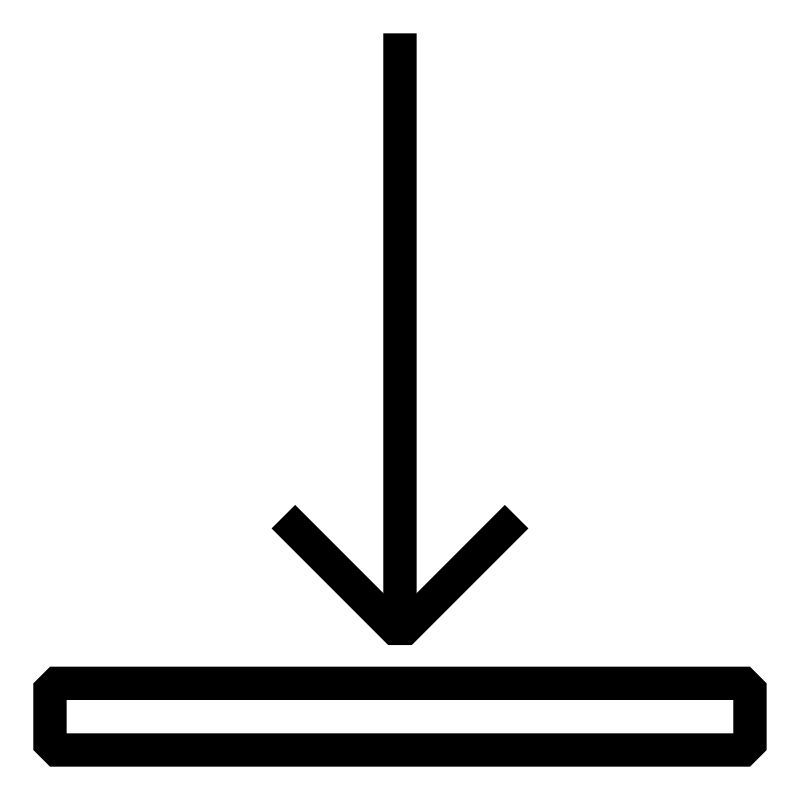Description
La quasi-totalité des machines nécessite une interface utilisateur. La visualisation intégrée fournit les commandes et les composants permettant de concevoir des applications de visualisation machine. Elle offre également d'autres fonctionnalités comme le changement de langues et d'unités et l'ajout de fonctions dynamiques.
- Produits de visualisation et de commande B&RIHM...
- Concepts de visualisation
- Conception et configuration d'une application de visualisation intégrée
- Affichage et saisie de valeurs de processus
- Options d'affichage, feuilles de style
- Paramétrage de calques
- Visualisation à distance dans VNCVirtual Network Computing est un standard ouvert utilisé pour contrôler à distance le système de contrôle. et mode terminal
- Changement de langue et d'unité, agencement de touches
- Système d'alarme, tendances et diagnostic
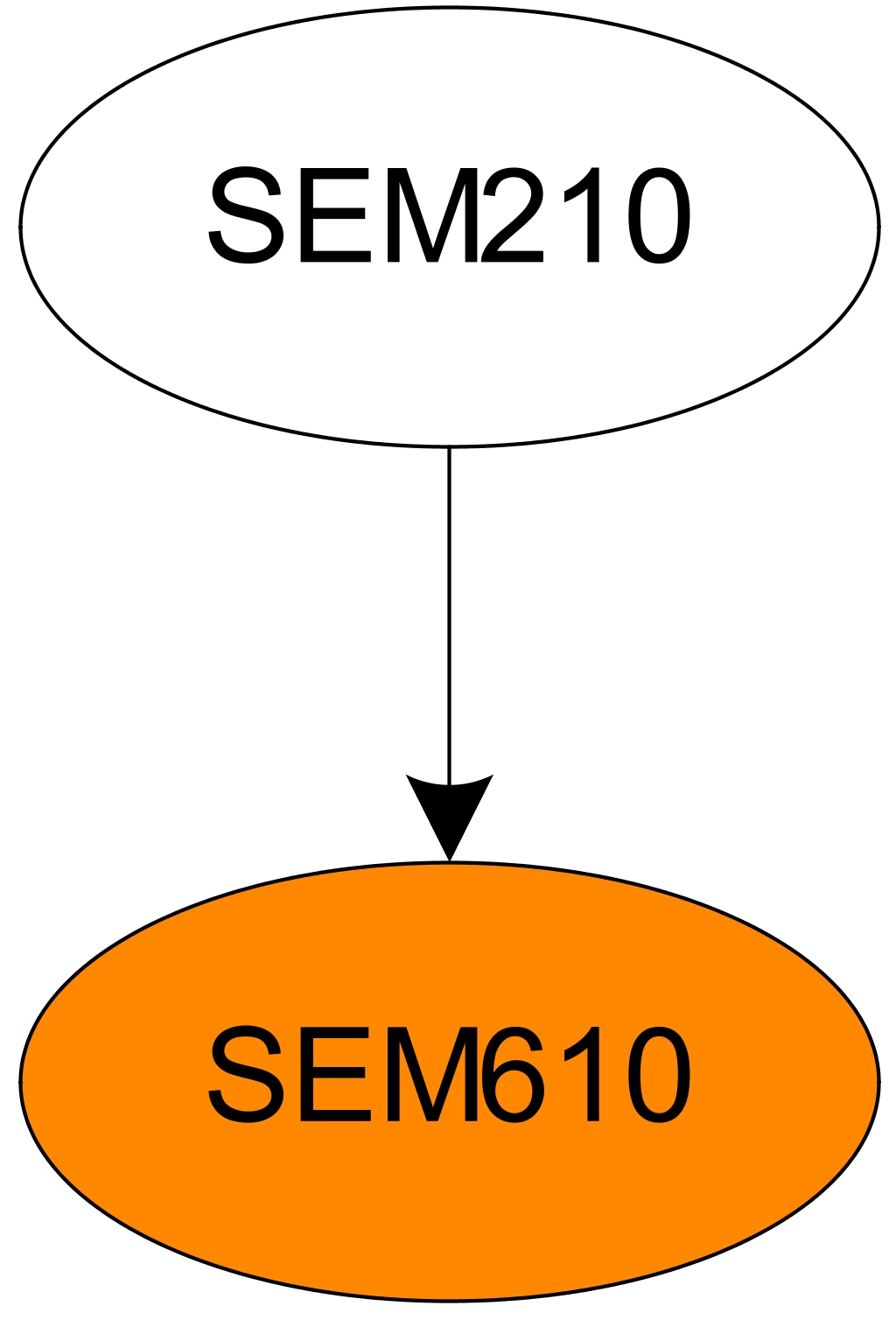
Documents fournis
TM600 – Introduction to Visualization
TM600 - Introduction to Visualization
Learning objectives and content
- Definition of HMI
- Definition of human-machine communication
- HMI for automation
- History of HMI in technology
- Requirements and selection criteria for HMI
- Introduction to different HMI concepts
- Getting to know HMI design aspects
- User groups and authorization
- Overview of further design information
TM610 – Working with Integrated Visualization
Visual Components is a powerful yet versatile tool within Automation Studio for designing dynamic HMI applications that allow operators to clearly and intuitively view even the most complex real-life industrial processes in graphic form. A visual editor and rich selection of pre-designed controls open up virtually unlimited design possibilities.
Objectives and content
- Introduction to Visual Components
- Creating an initial visualization application
- Working with the Visual Components editor
- Workspace, visualization structure and help system
- Creating your own visualization application
- Managing variables and data points
- The layering method when designing pages
- Displaying and entering process values
- Creating static and dynamic text
- Language and unit switching
- Touch and keypad operation
- Using graphic objects
TM630 – Visualization Programming Guide
An HMI application is designed for a defined purpose and user group. As a result, there are guidelines that must be followed during development in order for the defined purpose to be fulfilled.
Learning objectives and content
- Project phases and specification
- Visualization templates
- Operating concepts and user-oriented development
- Variables, data points and data management
- Runtime behavior and integration in the controller
- Integrated diagnostics and service options
- Service, modifications and maintenance
- Documentation and project sharing
TM640 – Alarm System, Trends and Diagnostics
A central aspect of a visualization application is how it displays process values, messages and information about the machine status. Other important functions of a visualization application include displaying alarm lists, trend curves and diagnostic data.
Objectives and content
- Definition of alarm, message and warning
- Setting up and displaying alarms during runtime
- Interacting with the alarm system
- Bit and value alarms
- Acknowledging and recording alarms
- Configuring the trend system
- Displaying online trends
- Interacting with the trend system
- Integrating the System Diagnostics Manager into a visualization application
- Runtime display
- Interaction with the System Diagnostics Manager
Prérequis
SEM210 – Formation Automation Studio : Bases
Automation Studio permet de configurer et programmer tous les composants de contrôle de B&R. Ce séminaire donne un aperçu général de toutes les familles de produits et traite de sujets essentiels comme la mise en service initiale d'un automate, les fonctions de l'environnement runtime, et les options disponibles pour la configuration et le diagnostic.
- Présentation de la société B&R
- Philosophie et produits de B&R
- Prise en main d'Automation Studio
- Utilisation du système d'aide intégré
- Installation initiale d'un automate
- Mise en ligne avec l'automate
- Développement de la configuration matérielle
- Utilisation d'éditeurs de texte et de tableaux
- Fonctions et options offertes par Automation RuntimeAutomation Runtime est le système d'exploitation de tous les contrôleurs de B&R.
- Options de configuration d'Automation Runtime
- Comportement de l'automate à l'exécution et au démarrage
- Utilisation des options de diagnostic intégrées
- Présentation des langages de programmation disponibles
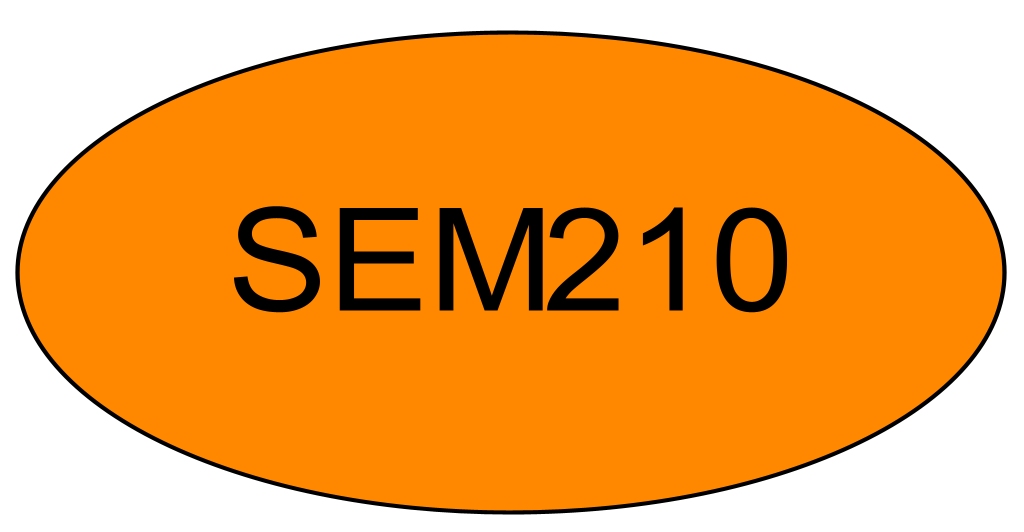
Référence
SEM610.2
Inscrivez-vous maintenant Pour toute information tarifaire, merci de consulter votre contact commercial
Lieu
B&R HQ: Barcelona
Camí de Can Camps, 17-19
Edif. Kibo (Vallsolana Park)
08174 Sant Cugat del Vallés
Espagne
Organisateur
B&R HQ: Barcelona
Camí de Can Camps, 17-19
Edif. Kibo (Vallsolana Park)
08174 Sant Cugat del Vallés
Espagne
Informations supplémentaires
De: 21/11/2024
Du: 08:30
Au: 21/11/2024
Fin: 17:00
Durée:
8 Heures
Langue: Espagnol