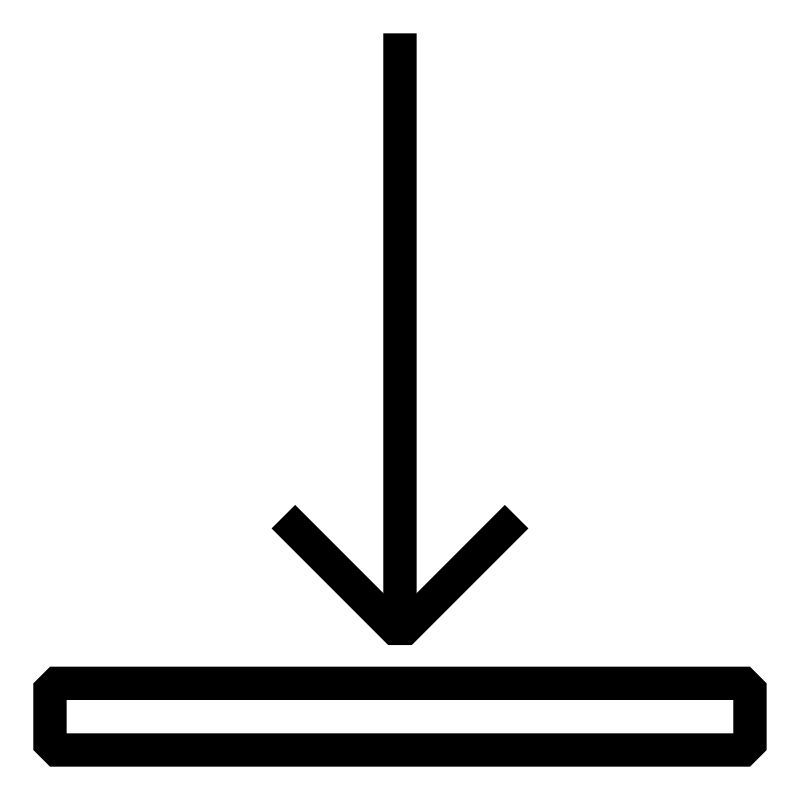Description
The B&R drive solution provides flexible, high-performance tools for controlling drives. These solutions are configured, put into service and diagnosed using Automation Studio.
A variety of drive components and functions are available.
The use of PLCopen-compliant mapp Motion components allows them to be seamlessly integrated into the machine application.
- The concept behind the B&R drive solution
- Wiring and diagnostics
- Guidance in Automation Help
- Testing environments and commissioning
- Control concepts and autotuning
- Simulation options for a drive
- Preparation of information for support requests
- Navigating Automation Help
- mapp Technology - Motion control: Basic functions
- Motion control: Basic functions - PLCopen
- Programming motion sequences
- PLCopen state diagram
- Error handling in the application
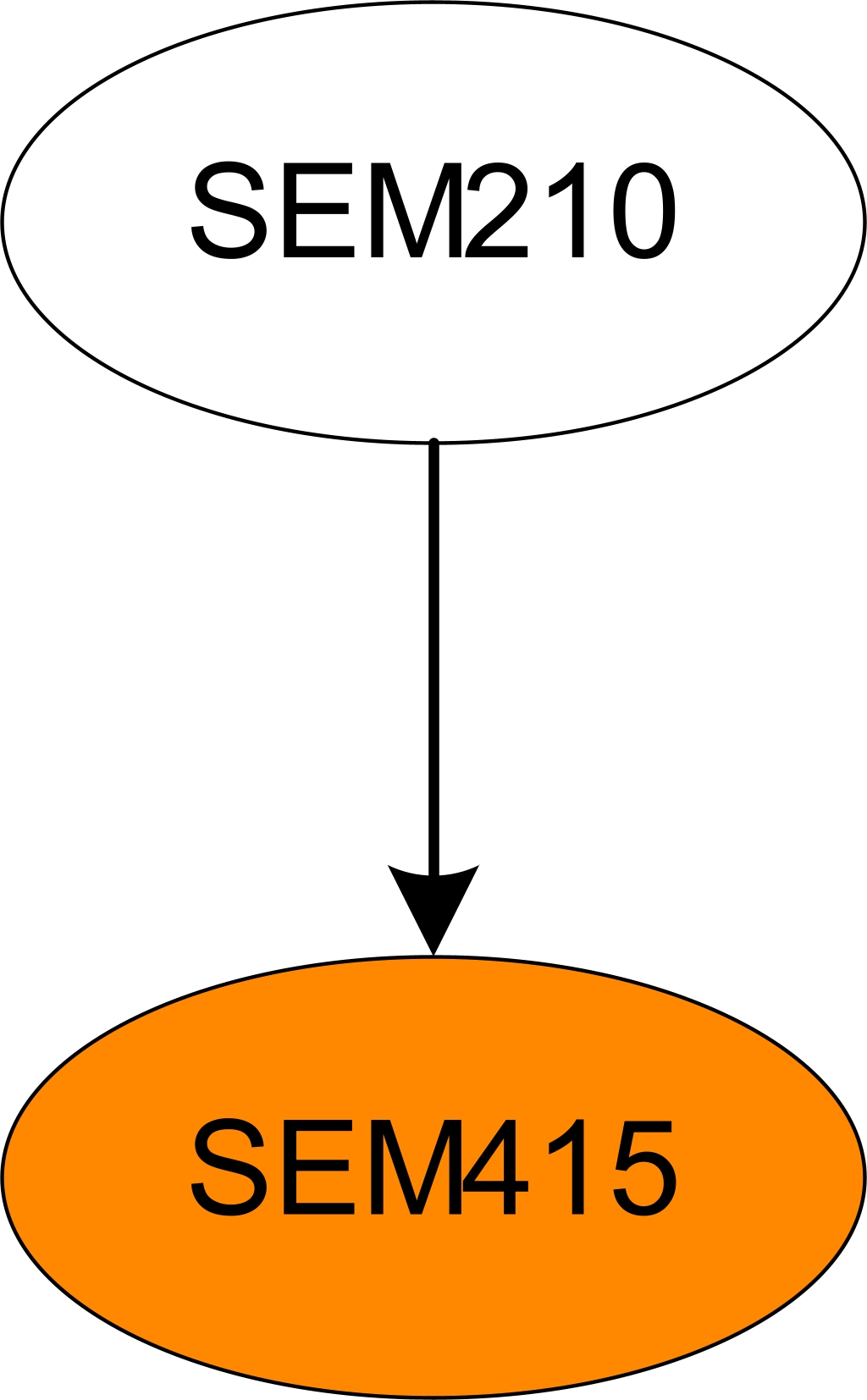
Documents provided
TM400 – Introduction to Motion Control
TM400 - Introduction to Motion Control
Learning objectives and content
- Core aspects of a mechatronic drive solution
- The basic requirements of a drive system
- Electric motors
- Position encoders
- Inverters
- Drive mechanics and power transmission
- The B&R drive solution
- Typical topologies, product overview, software access and decision-making guidelines
- Introduction to the topic of drive sizing
- TM400TRE.434-GER
- TM400TRE.434-ENG
TM415 – Introduction to mapp Axis
TM415 - Introduction to mapp Axis
Learning objectives and content
- The concept behind the B&R drive solution
- Wiring and diagnostics
- Navigating in Automation Help
- Testing environments and commissioning
- Control concepts and autotuning
- Simulation options for a drive
- Preparing of information for support requests
- TM415TRE.492-GER
- TM415TRE.492-ENG
TM416 - Programming mapp Axis
Prerequisites
SEM210 – Automation Studio Training: Basics
Automation Studio is used to configure and program all B&R controller components. Core topics such as getting an overview of all product groups, initial commissioning of a controller, understanding the functions of the runtime environment and using the options for integrated configuration and diagnostics will be shown.
- B&R company presentation
- B&R philosophy and products
- Working with Automation Studio
- Using the integrated help system
- Establishing an online connection to the controller
- Initial installation of a controller
- Developing the hardware configuration
- Working with text and table editors
- Functions and options offered by Automation RuntimeAutomation Runtime is the operating system that runs on all B&R controllers.
- Automation Runtime configuration options
- Runtime and boot behavior of the controller
- Using the integrated diagnostic options
- Overview of available programming languages
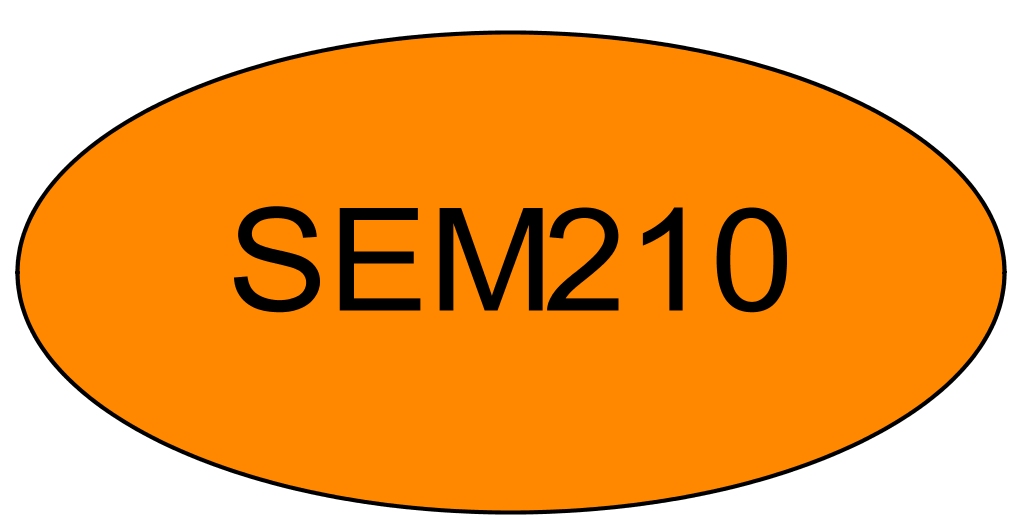
Model number
SEM415.3
Request information For pricing information please contact your sales representative
Event location
B&R HQ: Pune
Mumbai-Pune Road
Wakdewadi
411003 Pune
India
Organizer
B&R HQ: Pune
Mumbai-Pune Road
Wakdewadi
411003 Pune
India
Phone:
+91 / 20 4147 - 8999
Additional information
From: 06/17/2024
Start: 09:30
To: 06/19/2024
End: 17:30
Booking Status:
Duration:
3 Days
Language: English