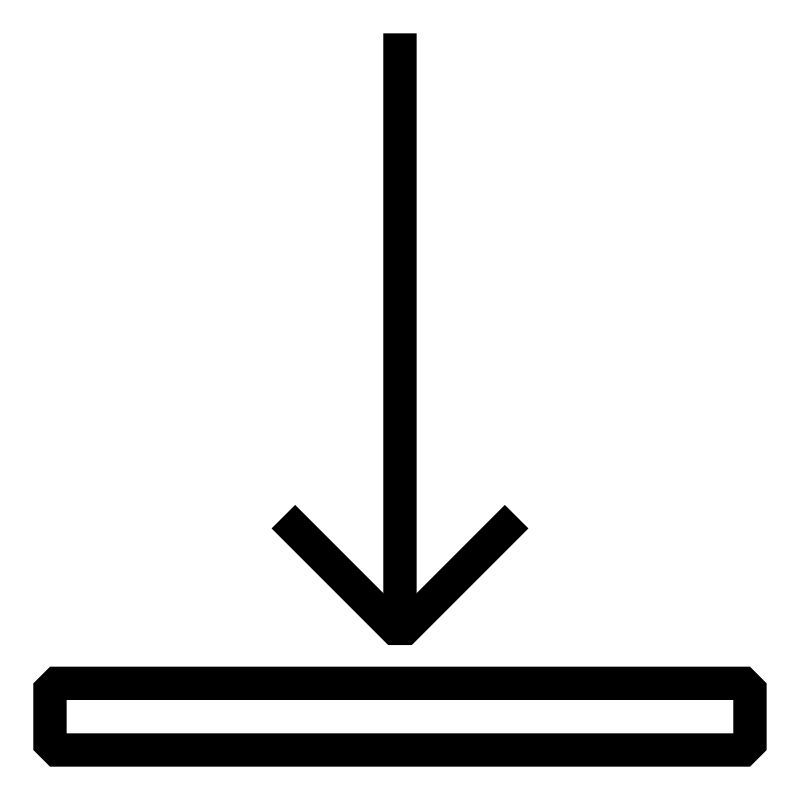Açıklama
Almost every machine needs a user interface. Integrated HMI provides controls and components for designing machine HMI applications. Other functions include unit and language switching as well as adding dynamic features.
- Overview of B&R HMIHMI ... Human-machine interface products
- Visualization concepts
- Designing and configuring an integrated visualization application
- Displaying and entering process values
- Display options, style sheets
- Setting up global and local layers
- Remote visualization in VNCVNC ... Virtual Network Computing: An open standard for controlling remote computer systems. and terminal mode
- Language and unit switching, different keypad layouts
- Alarm system, trends and diagnostics
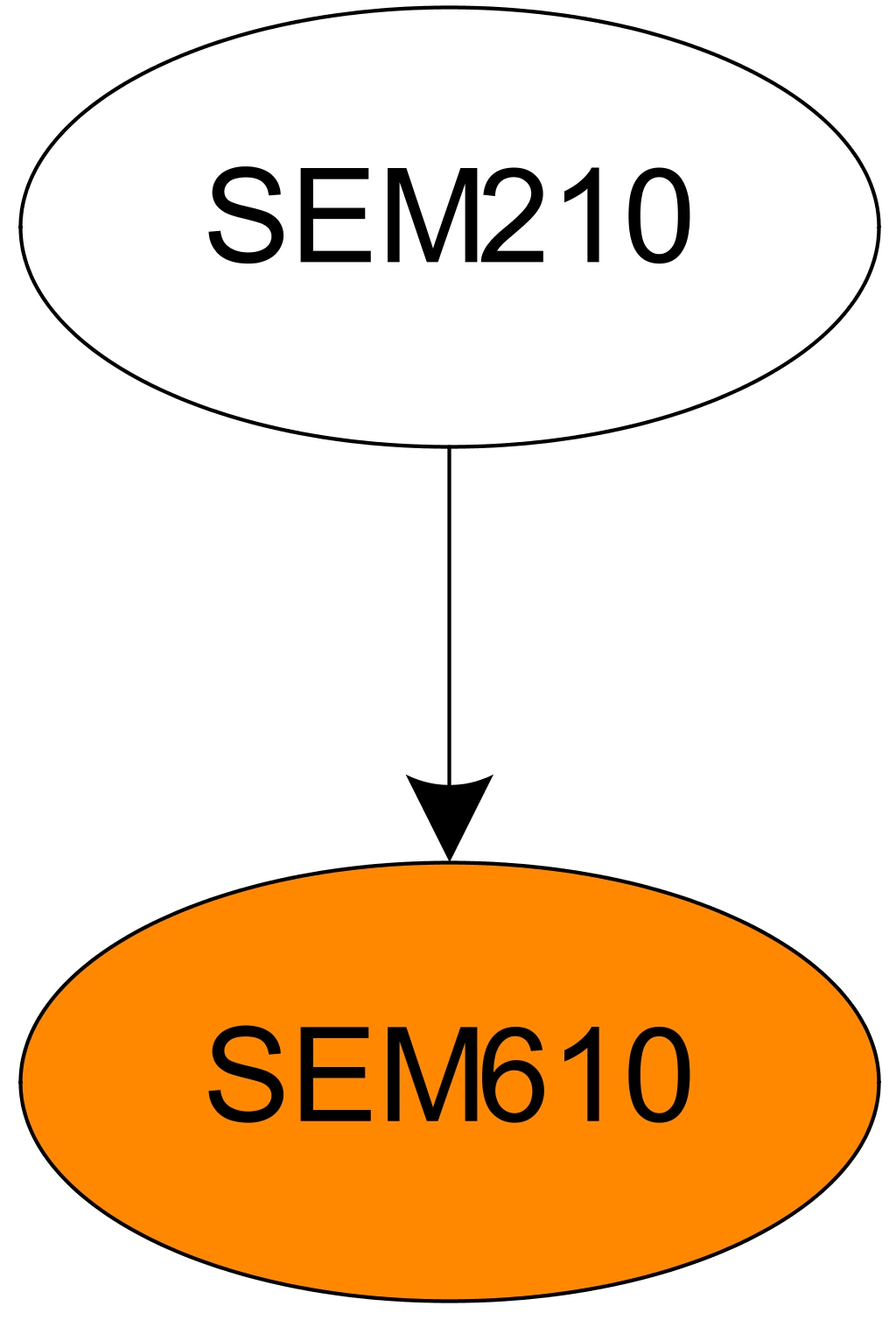
Sağlanan belgeler
TM600 – Introduction to Visualization
TM600 - Introduction to Visualization
Learning objectives and content
- Definition of HMI
- Definition of human-machine communication
- HMI for automation
- History of HMI in technology
- Requirements and selection criteria for HMI
- Introduction to different HMI concepts
- Getting to know HMI design aspects
- User groups and authorization
- Overview of further design information
TM610 – Working with Integrated Visualization
Visual Components is a powerful yet versatile tool within Automation Studio for designing dynamic HMI applications that allow operators to clearly and intuitively view even the most complex real-life industrial processes in graphic form. A visual editor and rich selection of pre-designed controls open up virtually unlimited design possibilities.
Objectives and content
- Introduction to Visual Components
- Creating an initial visualization application
- Working with the Visual Components editor
- Workspace, visualization structure and help system
- Creating your own visualization application
- Managing variables and data points
- The layering method when designing pages
- Displaying and entering process values
- Creating static and dynamic text
- Language and unit switching
- Touch and keypad operation
- Using graphic objects
TM630 – Visualization Programming Guide
An HMI application is designed for a defined purpose and user group. As a result, there are guidelines that must be followed during development in order for the defined purpose to be fulfilled.
Learning objectives and content
- Project phases and specification
- Visualization templates
- Operating concepts and user-oriented development
- Variables, data points and data management
- Runtime behavior and integration in the controller
- Integrated diagnostics and service options
- Service, modifications and maintenance
- Documentation and project sharing
TM640 – Alarm System, Trends and Diagnostics
A central aspect of a visualization application is how it displays process values, messages and information about the machine status. Other important functions of a visualization application include displaying alarm lists, trend curves and diagnostic data.
Objectives and content
- Definition of alarm, message and warning
- Setting up and displaying alarms during runtime
- Interacting with the alarm system
- Bit and value alarms
- Acknowledging and recording alarms
- Configuring the trend system
- Displaying online trends
- Interacting with the trend system
- Integrating the System Diagnostics Manager into a visualization application
- Runtime display
- Interaction with the System Diagnostics Manager
Ön koşullar
SEM210 – Automation Studio Training: Basics
Automation Studio is used to configure and program all B&R controller components. Core issues such as getting a clear overview of all product groups, initial commissioning of a controller, understanding the functions of the runtime environment and being familiar with the options for integrated configuration and diagnostics are decisive.
Learning objectives and content
- B&R company presentation
- B&R philosophy and products
- Using Automation Studio
- Using the integrated help documentation
- Establishing an online connection to the control system
- Initial installation of a controller
- Project engineering for the hardware configuration
- Working with the text and table editors
- Functions and configuration options in Automation RuntimeAutomation Runtime is the operating system that runs on all B&R controllers
- Runtime and startup behavior of the controller
- Use of the integrated diagnostics options
- Overview of available programming languages
Documents provided
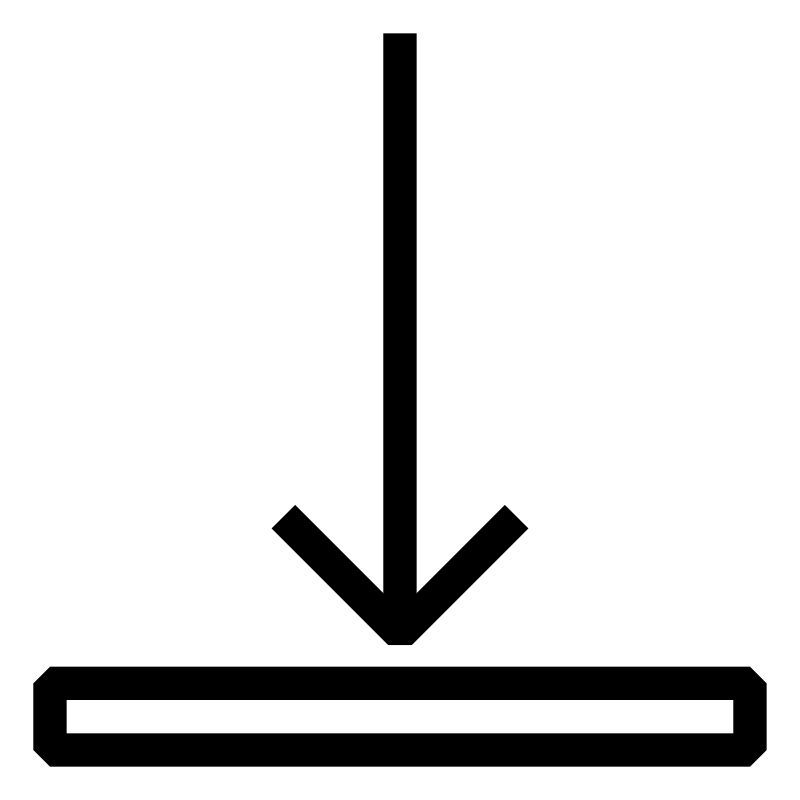 |
Model numarası
SEM610.2
Şimdi kayıt ol Fiyat bilgisi için lütfen satış temsilcinizle iletişime geçin.
Etkinlik konumu
B&R HQ: Barcelona
Camí de Can Camps, 17-19
Edif. Kibo (Vallsolana Park)
08174 Sant Cugat del Vallés
İspanya
Organizatör
B&R HQ: Barcelona
Camí de Can Camps, 17-19
Edif. Kibo (Vallsolana Park)
08174 Sant Cugat del Vallés
İspanya
Ek bilgi
Kimden: 06/05/2025
Başla: 08:30
Kime: 06/05/2025
Son: 17:00
Süre:
8 Saatler
Dil: İspanyolca