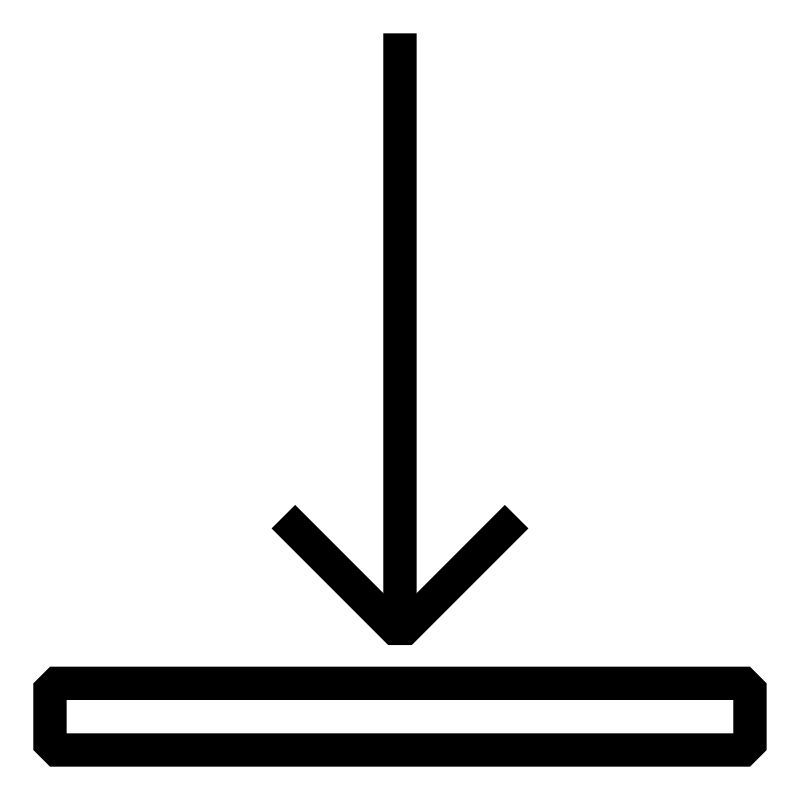Omschrijving
After a machine is delivered, it is maintained by the machine manufacturer or end user. Various factors can cause errors and machine downtime. If further diagnostic options are needed, some basic knowledge of B&R PLC programming is required. The diagnostic options available in the control environment or on the B&R controller can be used to a gain a quick overview of the situation. Automation Studio makes it possible to create and modify projects (programs, HMI and motion) in order to set up options. The B&R website, the Online Help and the user's manuals also provide helpful information.
- B&R philosophy and products
- Working with Automation Studio
- Configuring, programing and setting up with Automation Studio
- Internal organizational structures of PLCs
- Testing and validating digital I/Os and internal variables
- Analyzing and modifying an application: PLC and HMI
- Basics of programing language (Ladder and Structured Text)
- Discovery of the motion test interface
- Backing up and downloading a PLC program
Verstrekte trainingsdocumenten
TM210 – Working with Automation Studio
TM210 - Working with Automation Studio
Learning objectives and content
- Installation and licensing
- Creating and opening projects
- Working with the simulation environment
- Getting to know the user interface
- Setting up hardware configurations
- Module configuration and I/O mapping
- Installation and initial startup
- Establishing an online connection
- Overview of programming methods
- Declaring variables
- Installing software updates
- TM210TRE.4B1-GER
- TM210TRE.4B1-ENG
TM213 – Automation Runtime
TM213 - Automation Runtime
Learning objectives and content
- Requirements and properties of a real-time operating system
- Installation and commissioning
- Memory management and types of memory
- Automation Runtime startup behavior
- Initialization of programs and data during startup
- Cyclic program sequence and scheduling
- Transferring and updating programs
- I/O management
- Timing configuration
- Diagnostic functions in Automation Runtime
- TM213TRE.462-GER
- TM213TRE.462-ENG
TM223 – Automation Studio Diagnostics
TM223 - Automation Studio diagnostics
Learning objectives and content
- Overview of integrated diagnostic tools
- Selecting the correct diagnostic tools
- Reading system information
- Operating modes and the logbook
- Creating user log entries
- Observing and analyzing process values
- Reading and writing process values
- Recording data in a real-time context
- Analyzing I/O states and forcing
- Software analysis during programming
- Debugging and profiling
- Using variables in programs
- Web-based System Diagnostics Manager
- Querying and displaying the operating status
- Runtime Utility Center
- TM223TRE.462-GER
- TM223TRE.462-ENG
TM240 – Ladder Diagram (LD)
TM240 - Ladder Diagram (LD)
Objectives and content
- Ladder Diagram features and editor functions
- Networks and their order of execution
- Overview of the various contacts and coils
- Programming binary logic
- Controlling program flow and jump instructions
- Calling functions, actions and function blocks
- Compute and Compare
- Many exercises for better understanding
- Diagnostics interface for visual programming languages
TM246 – Structured Text (ST)
TM246 - Structured Text (ST)
Learning objectives and content
- Properties and editor functions of Structured Text
- Expressions, assignments and keywords
- Boolean and arithmetic operators
- Comparison operators and decisions
- State machines with CASE statement
- Calling functions and function blocks
- Calling actions
- Pointers, references and preprocessor
- Diagnostic functions and debugger
- TM246TRE.001-GER
- TM246TRE.001-ENG
TM250 – Memory Management and Data Storage
Today's control technology can no longer be reduced to simple logic functions. Data recording and processing options as well as communicating with other machine components are now equally important. Uniform programming capabilities, versatile libraries and powerful programming languages help meet these demands.
Objectives and contents
- Basics of data types, arrays and structures
- Character strings, memory size and addresses
- Memory initialization and management
- Copying and comparing memory
- Using standard libraries
- Creating user libraries
- Using library samples
- The basics of data processing
- Storing and managing data
- Using mapp Services
- Transferring data and managing communication
- Connectivity and access & security
TM410 – Working with Integrated Motion Control
The entire B&R motion control product line is fully integrated in Automation Studio. The drive configuration, programming, commissioning and diagnostics can therefore all be performed using a single tool. A high-performance simulation environment extends the many functions that are available.
Objectives and content
- Understanding drive hardware and software
- Adding and configuring drives in Automation Studio
- Components of the motion control system
- Commissioning and diagnostics environment
- Command interface
- Parameter management
- Recording drive data in real time
- Determining control parameters using autotuning
- Commissioning preparations
- Drive and motor simulation
TM610 – Working with Integrated Visualization
Visual Components is a powerful yet versatile tool within Automation Studio for designing dynamic HMI applications that allow operators to clearly and intuitively view even the most complex real-life industrial processes in graphic form. A visual editor and rich selection of pre-designed controls open up virtually unlimited design possibilities.
Objectives and content
- Introduction to Visual Components
- Creating an initial visualization application
- Working with the Visual Components editor
- Workspace, visualization structure and help system
- Creating your own visualization application
- Managing variables and data points
- The layering method when designing pages
- Displaying and entering process values
- Creating static and dynamic text
- Language and unit switching
- Touch and keypad operation
- Using graphic objects
Vereisten
SEM920 – Training: Diagnostics and service for machines
Once a machine has been delivered, it must be maintained by the machine manufacturer or end user. Various factors can cause errors and machine downtime. The diagnostics optionsLED status indicators, the System Diagnostics Manager and the Runtime Utility Center are used for diagnostics in the control environment. Automation Studio is not covered in this seminar. If diagnostics using Automation Studio is required, it is recommended that a longer version of this training be requested: "SEM920.3 - Training: Diagnostics and service with Automation Studio” in the control environment or on the B&R control system can quickly provide an overview. The B&R website and the user's manuals provide valuable information.
Objectives and content
- B&R system overview and topologies
- Typical sources of errors on machines
- Serial numbers and model numbers
- Maintenance guidelines for B&R systems
- Arranging replacement parts and serving as contact person
- System Diagnostics Manager
- Saving system dump and logger
- Runtime Utility Center
- Backing up and restoring CompactFlash
- Online connection & command lists
- Module replacement and documentation
- B&R website functionality
- Exercise examples and their application
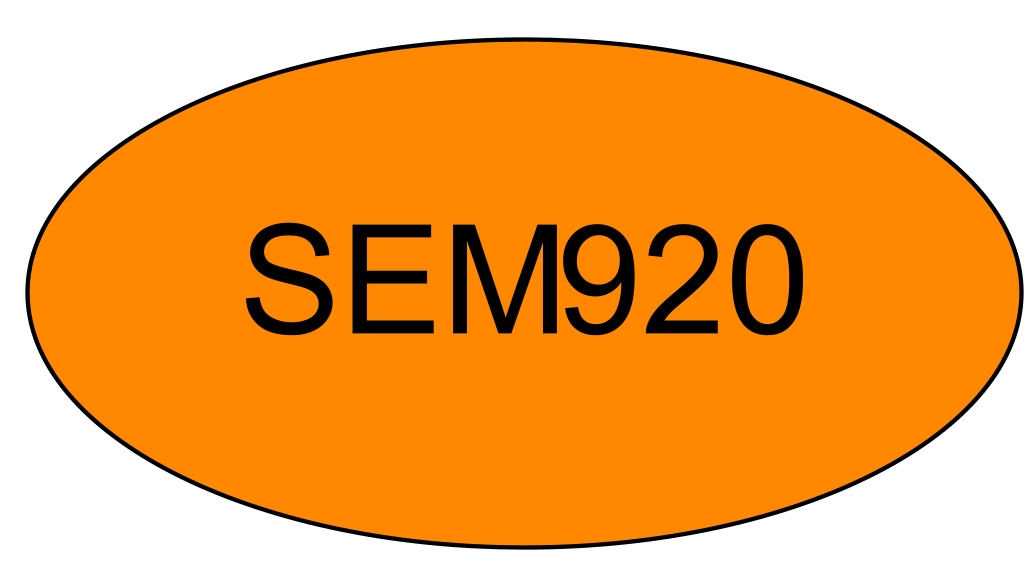
Modelnummer
SEM921.3
Meld je nu aan Voor prijsinformatie kunt u contact opnemen met uw Sales Engineer.
Plaats
B&R Paris
1 rue Christian Doppler
Parc Farraday
77700 Serris
Frankrijk
Organisator
Automation Academy France
6 allée Iréne Joliot-Curie
69800 Saint-Priest
Frankrijk
Telefoon:
+33 / 4 72793850
Aanvullende informatie
Van: 15-05-2024
Start: 09:00
Tot: 17-05-2024
Einde: 15:00
Duur:
3 Dagen
Taal: Frans