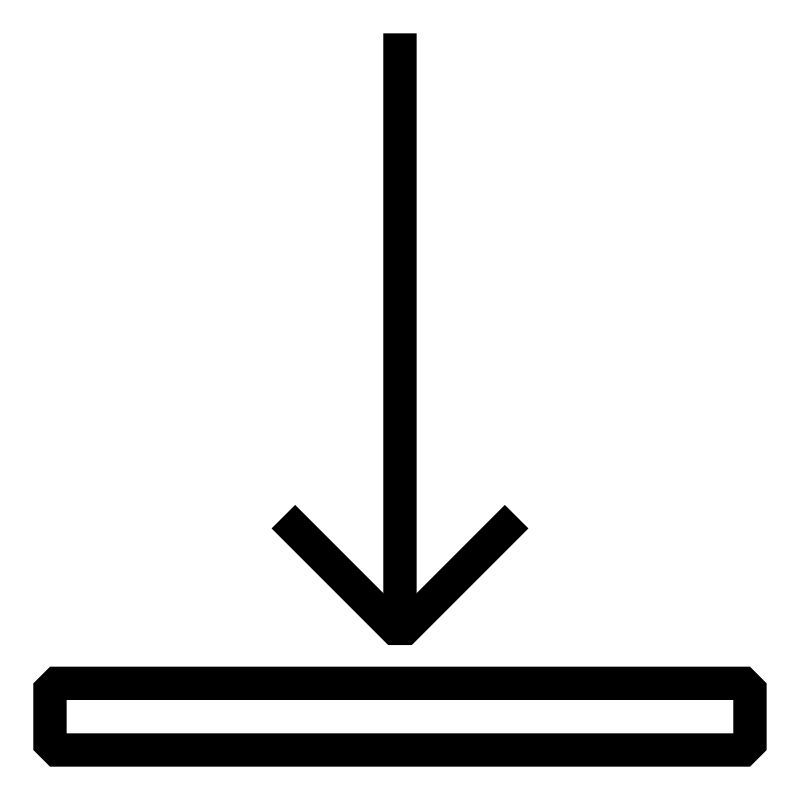Description
Integrated safety technology offers considerable advantages over hard-wired safety technology. The main focus is to make the safety technology in the machine expandable and easy to maintain.
B&R safety technology is now fully integrated into mapp Technology. mapp Safety makes it easier than ever to design, maintain and troubleshoot safety applications. In addition, mapp Safety automatically communicates with other mapp components, such as the user role and audit systems.
- Introduction "Smart Safe Reaction"
- mapp Safety Konzept
- Configuring the safety application in Automation Studio
- Configuring the safety application in SafeDESIGNER SafeDESIGNER is a feature in Automation Studio to create and configure safety applications.
- Safety principles
- Working with safety functions
- Calculating the safety response time
- Programming simple safety applications
- Integrating the safety application into the functional application
- Commissioning and testing a safety application
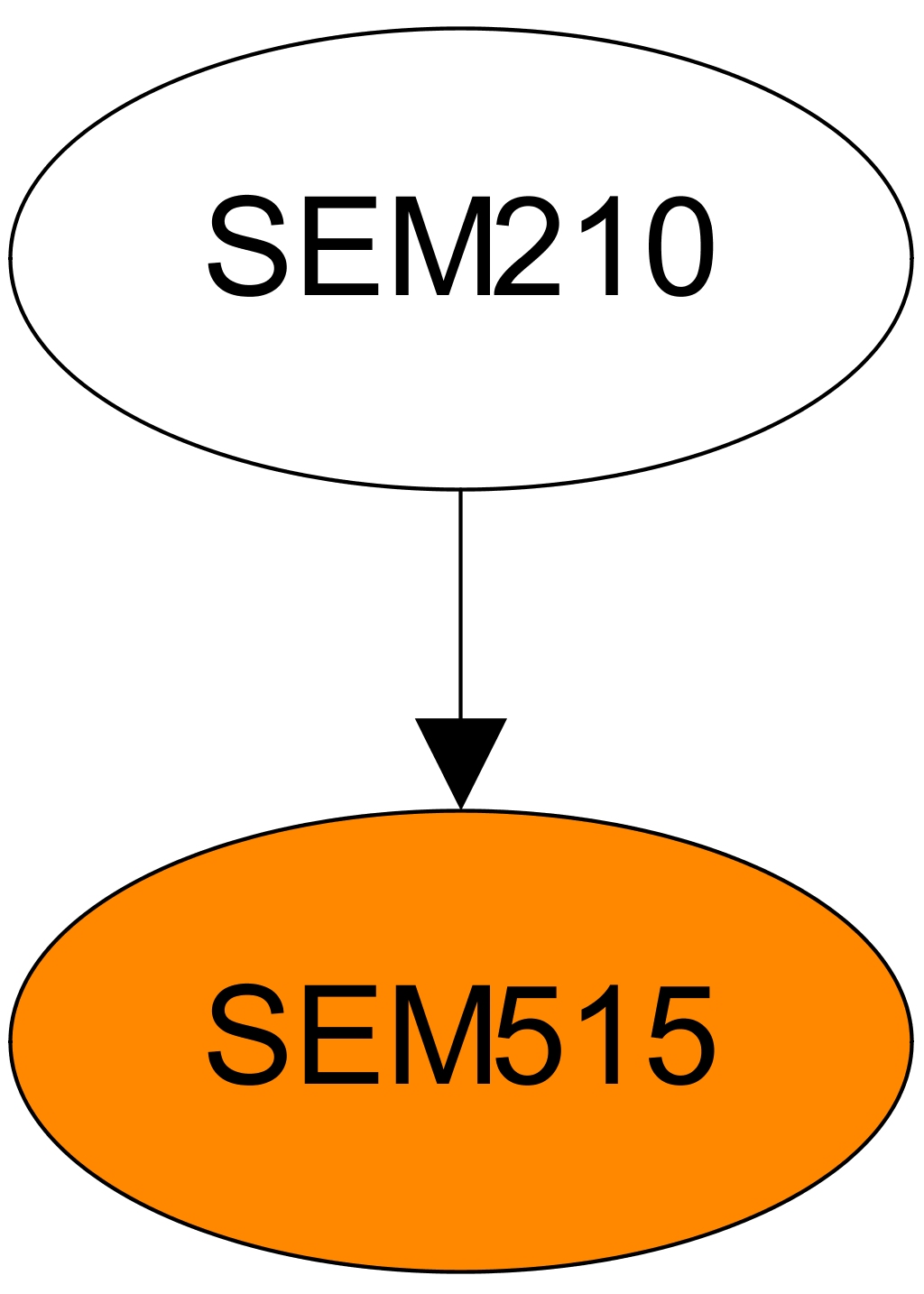
Documents provided
TM515 – Programming and commissioning safety applications with mapp Safety
TM515 - Programming and commissioning safety applications with mapp Safety
Learning objectives and content
- mapp Safety concept
- Installation, licensing and help documentation
- Understanding how a sample application works
- Creating the initial mapp Safety project
- Configuring the safety application in Automation Studio
- Configuration of the safety application in SafeDESIGNER
- Implementing a sample application
- Installation and commissioning
- Operating a mapp Safety HMI application
- Safe machine options
- Service and diagnostics of safety applications
- TM515TRE.472-GER
- TM515TRE.472-ENG
Prerequisites
SEM210 – Automation Studio Training: Basics
Automation Studio is used to configure and program all B&R controller components. Core topics such as getting an overview of all product groups, initial commissioning of a controller, understanding the functions of the runtime environment and using the options for integrated configuration and diagnostics will be shown.
- B&R company presentation
- B&R philosophy and products
- Working with Automation Studio
- Using the integrated help system
- Establishing an online connection to the controller
- Initial installation of a controller
- Developing the hardware configuration
- Working with text and table editors
- Functions and options offered by Automation RuntimeAutomation Runtime is the operating system that runs on all B&R controllers.
- Automation Runtime configuration options
- Runtime and boot behavior of the controller
- Using the integrated diagnostic options
- Overview of available programming languages
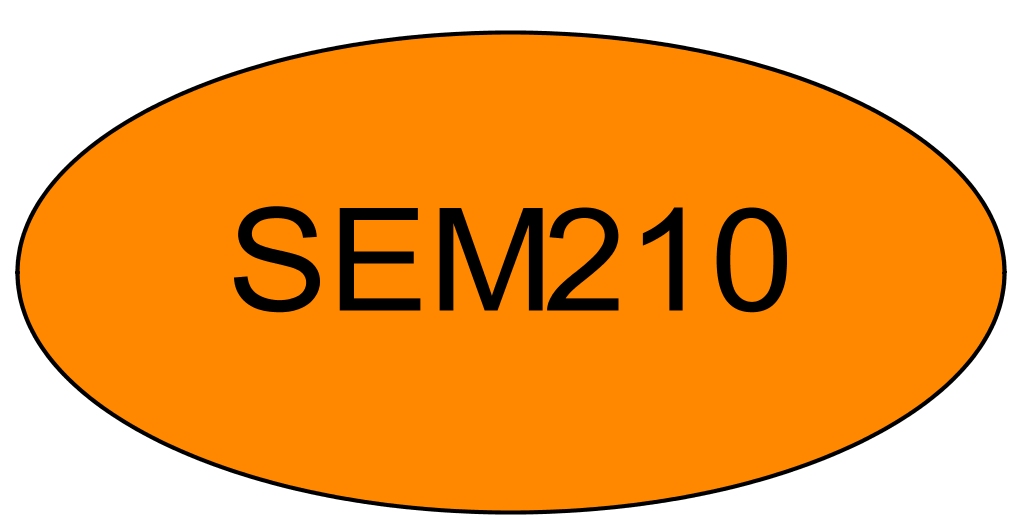
Model number
SEM515.2
Request information For pricing information please contact your sales representative
Event location
B&R Online (US), Eastern Time Zone
Remote Training
United States
Organizer
Automation Academy
B&R Strasse
5142 Eggelsberg
Austria
Phone:
+437748/6586-0
Additional information
From: 06/18/2024
Start: 09:00
To: 06/19/2024
End: 17:00
Duration:
2 Days
Language: English