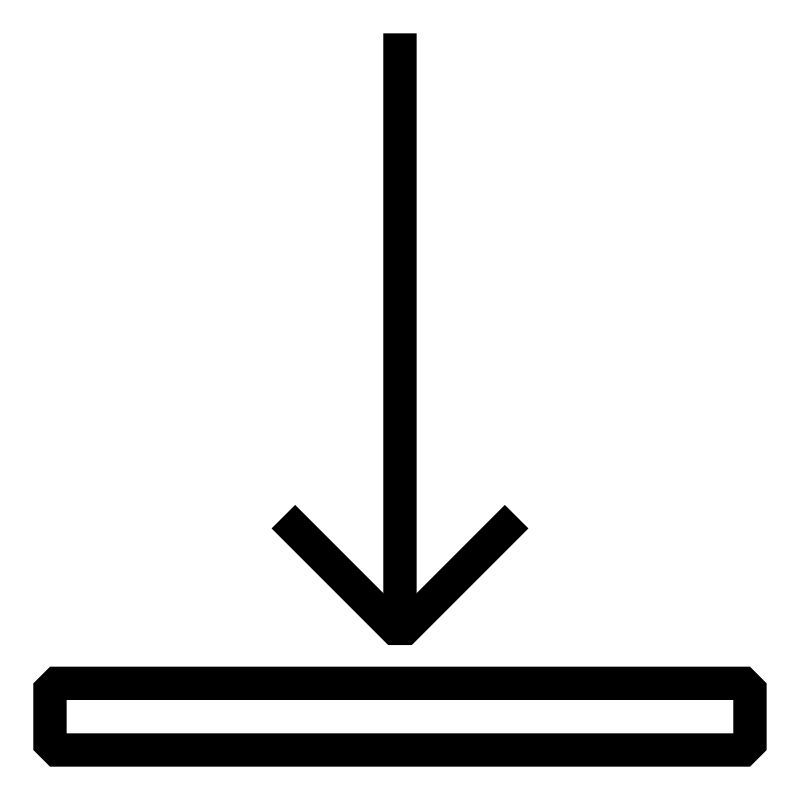Omschrijving
Once a machine has been delivered, it must be maintained by the machine manufacturer or end user. Various factors can cause errors and machine downtime. The diagnostics options available in the control environment or on the B&R control system can be used to gain a quick overview. The B&R website and the user's manuals provide valuable information.
Learning objectives and contents
- B&R system overview and topologies
- Typical sources of errors on machines
- Serial numbers and model numbers
- Maintenance guidelines for B&R systems
- Ordering replacement parts and contacting the manufacturer
- System Diagnostics Manager
- Saving the system dump and logger
- Runtime Utility Center
- Backing up and restoring CompactFlash
- Online connection and instruction lists
- Module replacement and documentation
- B&R website functions
- Exercise examples and their application
Your responsibilities include
- Participants will service existing machines.
- Participants will procure replacement parts and replace modules.
- Participants will read diagnostic data from control systems.
- Participants will back up and restore data.
Verstrekte trainingsdocumenten
TM213 – Automation Runtime
TM213 - Automation Runtime
Learning objectives and content
- Requirements and properties of a real-time operating system
- Installation and commissioning
- Memory management and types of memory
- Automation Runtime startup behavior
- Initialization of programs and data during startup
- Cyclic program sequence and scheduling
- Transferring and updating programs
- I/O management
- Timing configuration
- Diagnostic functions in Automation Runtime
- TM213TRE.462-GER
- TM213TRE.462-ENG
TM223 – Automation Studio Diagnostics
TM223 - Automation Studio diagnostics
Learning objectives and content
- Overview of integrated diagnostic tools
- Selecting the correct diagnostic tools
- Reading system information
- Operating modes and the logbook
- Creating user log entries
- Observing and analyzing process values
- Reading and writing process values
- Recording data in a real-time context
- Analyzing I/O states and forcing
- Software analysis during programming
- Debugging and profiling
- Using variables in programs
- Web-based System Diagnostics Manager
- Querying and displaying the operating status
- Runtime Utility Center
- TM223TRE.462-GER
- TM223TRE.462-ENG
TM400 – Introduction to Motion Control
TM400 - Introduction to Motion Control
Learning objectives and content
- Core aspects of a mechatronic drive solution
- The basic requirements of a drive system
- Electric motors
- Position encoders
- Inverters
- Drive mechanics and power transmission
- The B&R drive solution
- Typical topologies, product overview, software access and decision-making guidelines
- Introduction to the topic of drive sizing
- TM400TRE.434-GER
- TM400TRE.434-ENG
TM500 – Introduction to Integrated Safety
Integrated safety technology offers considerable advantages over hard-wired safety technology. Project development, maintenance and flexibility are just a few of the key points.
Objectives and content
- Requirements of a safety system
- Features and philosophy of integrated safety technology at B&R
- Safety principles and functionality
- Overview of safety components
- SafeKEY, SafeLOGIC and safe I/O modules
- Information about the commissioning and maintenance of safety technology
TM510 – Working with SafeDESIGNER
TM510 - Working with SafeDESIGNER
Learning objectives and contents
- Configuring hardware in Automation Studio
- Adding and configuring SafeLOGIC / SafeLOGIC-X devices
- Adding and configuring safe I/O modules
- Working with SafeDESIGNER
- User management and interface
- Linking I/O channels and configuring modules for safety
- Simulation, online connection and download
- Programming the safety application in the graphical editor
- Commissioning the safety application
- LED status indicators, diagnostic/status values
- Module replacement and maintenance
- Examples and exercises
TM600 – Introduction to Visualization
TM600 - Introduction to Visualization
Learning objectives and content
- Definition of HMI
- Definition of human-machine communication
- HMI for automation
- History of HMI in technology
- Requirements and selection criteria for HMI
- Introduction to different HMI concepts
- Getting to know HMI design aspects
- User groups and authorization
- Overview of further design information
TM910 – Control and I/O system design
TM910 - Control and I/O system design
Learning objectives and content
- B&R system overview
- Functions of the B&R website
- User's manuals, data sheets and documents
- Control and I/O system characteristics
- Working with the X20 control system
- Topologies and infrastructure
- Mechanical and electrical configuration
- Completing the power management calculation
- Selecting and constructing the topology
- Power supply, EMC installation and assembly
TM920 – Diagnostics and service
TM920 - Diagnostics and service
Objectives and content
- B&R system overview and topologies
- Serial numbers and model numbers
- Checklist for B&R contact
- B&R user's manuals
- Sources of errors on machines
- Maintenance guidelines for B&R systems
- Ordering replacement parts and contacting the manufacturer
- Diagnostics without a PC
- Diagnostics using the System Diagnostics Manager
- Runtime Utility Center
- Backing up and restoring
- Online connection and instruction lists
- Module replacement and documentation
- Functions of the B&R website
- Exercise examples and their application
- TM920TRE.001-GER
- TM920TRE.001-ENG
TM923 – Diagnostics and Service with Automation Studio
The functional scope of machines which are equipped with integrated automation includes control systems, decentralized I/Os, drive technology, safety technology and visualization. These components are networked using a field bus such as POWERLINK. The comprehensive range of options provided by Automation Studio are used for programming, configuring and diagnosing of the machine. Gaining an overview of the control system, making configuration changes and recording process variables are all typical tasks carried out when commissioning, maintaining and servicing a machine.
Objectives and content
- Automation Studio installation and licensing
- Opening and creating projects
- Automation Studio work area and help system
- Configuring the online connection
- Reading system information
- Configuration and runtime behavior
- Compiling and downloading
- Monitoring and analyzing process values
- Recording information about the drive technology
- Using the trace function in NC Test
- Establishing a connection to SafeLOGIC / SafeLOGIC-X
- Diagnostics tool in SafeDESIGNER
Name | Model number | ||
|---|---|---|---|
 | TM923 – Diagnostics and Service with Automation Studio | TM923TRE.444-GER TM923TRE.444-ENG |  |
Modelnummer
SEM920.2A
Meld je nu aan Voor prijsinformatie kunt u contact opnemen met uw Sales Engineer.
Plaats
Customer's choice of B&R location
To Be Determined
Verenigde Staten
Organisator
Training
1250 Northmeadow Parkway
30076 Roswell
Verenigde Staten
Telefoon:
+1 / 770 772 - 0400
Aanvullende informatie
Van: 03-12-2024
Start: 09:00
Tot: 04-12-2024
Einde: 15:00
Boekingsstatus:
Duur:
2 Dagen
Taal: Engels