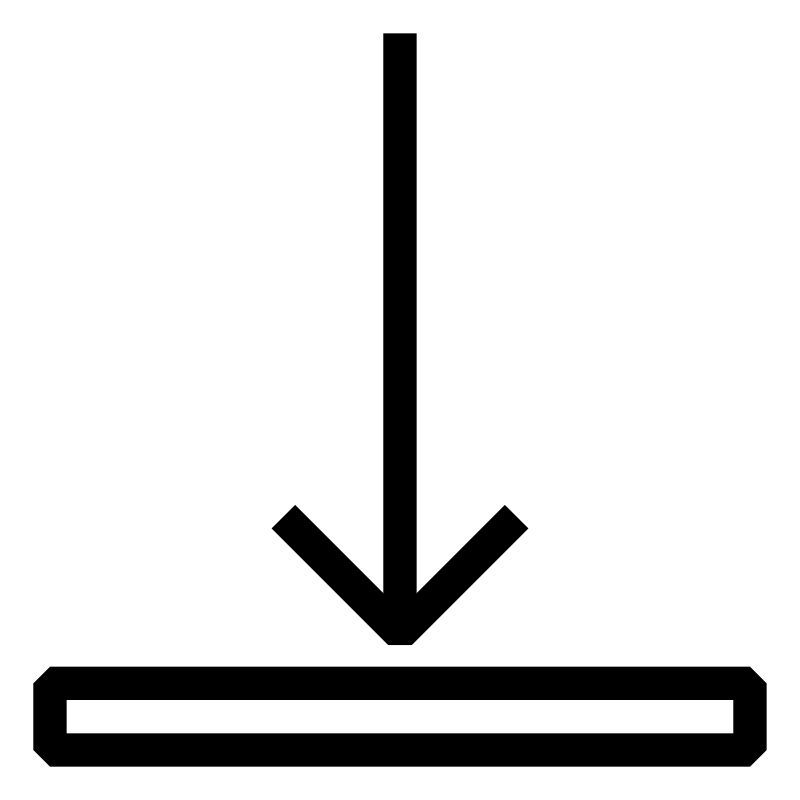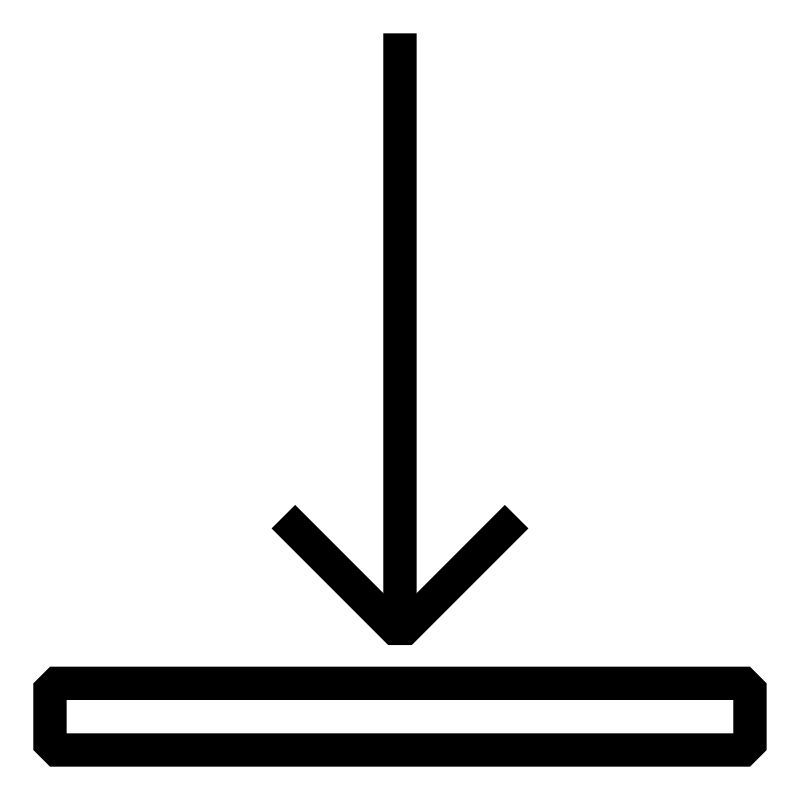Descripción
Automation Studio is used to configure and program all B&R control components. Core issues include getting a clear overview of all product groups, initial commissioning of a controller, understanding the functions of the runtime environment and knowing the options for integrated configuration and diagnostics.
- B&R company presentation
- B&R philosophy and products
- Working with Automation Studio
- Using the integrated Help system
- Initial installation of a controller
- Establishing an online connection to the controller
- Developing the hardware configuration
- Working with text and table editors
- Functions and options offered by Automation RuntimeAutomation Runtime is the operating system that runs on all B&R controllers.
- Automation Runtime configuration options
- Runtime and boot behavior of the controller
- Using the integrated diagnostics options
- Overview of available programming languages
- Programming – Structured Text (ST)
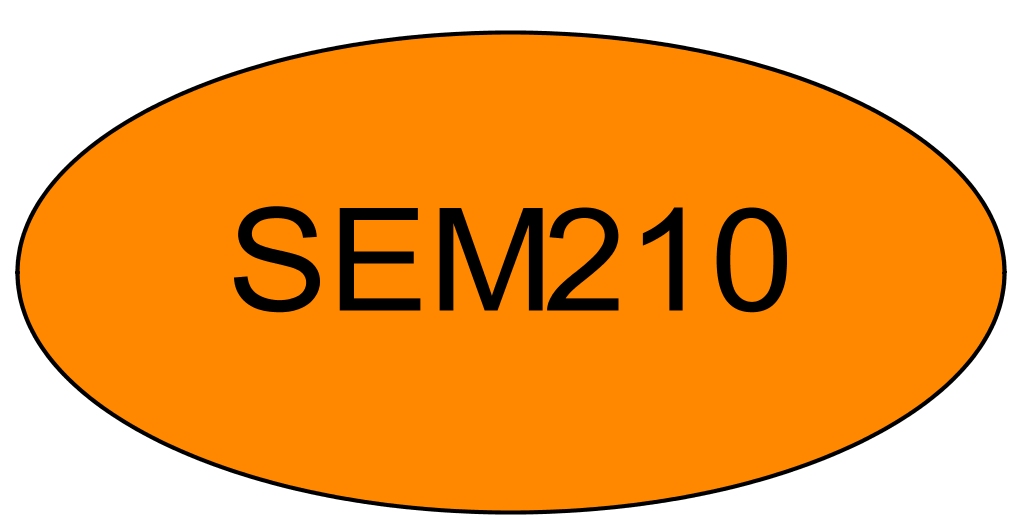
Documentos proporcionados
TM210 – Working with Automation Studio
TM210 - Working with Automation Studio
Learning objectives and content
- Installation and licensing
- Creating and opening projects
- Working with the simulation environment
- Getting to know the user interface
- Setting up hardware configurations
- Module configuration and I/O mapping
- Installation and initial startup
- Establishing an online connection
- Overview of programming methods
- Declaring variables
- Installing software updates
- TM210TRE.4B1-GER
- TM210TRE.4B1-ENG
TM213 – Automation Runtime
TM213 - Automation Runtime
Learning objectives and content
- Requirements and properties of a real-time operating system
- Installation and commissioning
- Memory management and types of memory
- Automation Runtime startup behavior
- Initialization of programs and data during startup
- Cyclic program sequence and scheduling
- Transferring and updating programs
- I/O management
- Timing configuration
- Diagnostic functions in Automation Runtime
- TM213TRE.462-GER
- TM213TRE.462-ENG
TM223 – Automation Studio Diagnostics
TM223 - Automation Studio diagnostics
Learning objectives and content
- Overview of integrated diagnostic tools
- Selecting the correct diagnostic tools
- Reading system information
- Operating modes and the logbook
- Creating user log entries
- Observing and analyzing process values
- Reading and writing process values
- Recording data in a real-time context
- Analyzing I/O states and forcing
- Software analysis during programming
- Debugging and profiling
- Using variables in programs
- Web-based System Diagnostics Manager
- Querying and displaying the operating status
- Runtime Utility Center
- TM223TRE.462-GER
- TM223TRE.462-ENG
TM246 – Structured Text (ST)
TM246 - Structured Text (ST)
Learning objectives and content
- Properties and editor functions of Structured Text
- Expressions, assignments and keywords
- Boolean and arithmetic operators
- Comparison operators and decisions
- State machines with CASE statement
- Calling functions and function blocks
- Calling actions
- Pointers, references and preprocessor
- Diagnostic functions and debugger
- TM246TRE.001-GER
- TM246TRE.001-ENG
Número de modelo
SEM210.3
Registrarse ahora Para información sobre los precios, póngase en contacto con su comercial
Lugar del evento
B&R New Taipei City / 新北市
Xintai 5th Rd.
000221 New Taipei City / 新北市
China
Organizador
B&R HQ: Shanghai
No. 487 Tianlin Road
200233 Shanghai
China
Teléfono:
+86 / 21 54644800
Información adicional
Desde: 04.12.2024
Empezar: 09:00
Hasta: 06.12.2024
Fin: 15:00
Estado de la reserva:
Duración:
3 Días
Idioma: Chino